Zyxel router web interface allows you to change WiFi password, Network Name (SSID), create guest network, and various default settings at http://192.168.1.1.
How to login to Zyxel router?
- Open a browser and type 192.168.1.1 in the address bar.
- Enter the default Username: admin and Password: 1234 and click Login.
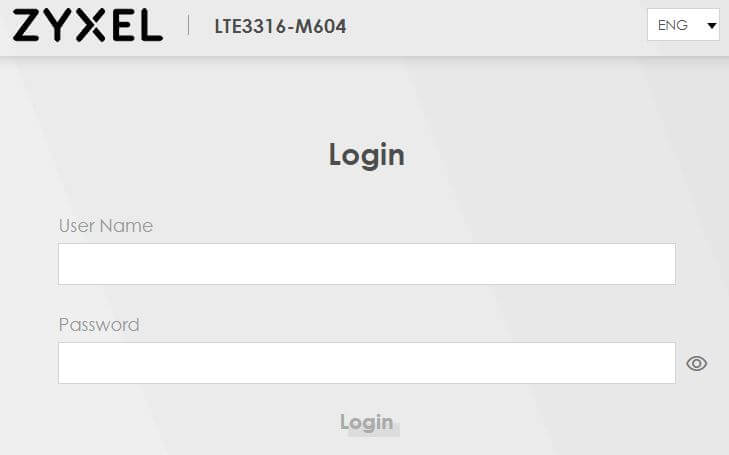
- You will be logged in to Zyxel configuration interface.
How to Change Zyxel WiFi Password and SSID?
- Open a browser and type 192.168.1.1 in the address bar.
- Enter the default Username: admin and Password: 1234 and click Login.
- From the Top-Right Menu click on Network Settings > Wireless.
- Enter the Wireless Network Name (SSID) in the field.
- Under the Security Level, select Security Mode as WPA2-PSK and enter the new WiFi Password.
- Press Apply to save the settings.
If you want to configure 2.4G and 5G Wireless Band separately then turn off the “Keep the same settings for 2.4G and 5G wireless networks” option.
