Winegard ConnecT Web UI allows you to change Wi-Fi password, Network Name (SSID), and default modem or Gateway settings at http://10.11.12.1.
How to login to Winegard ConnecT?
- Open a browser and type http://10.11.12.1 in the address bar.
- Enter the Username: admin and Password: admin and click Continue.
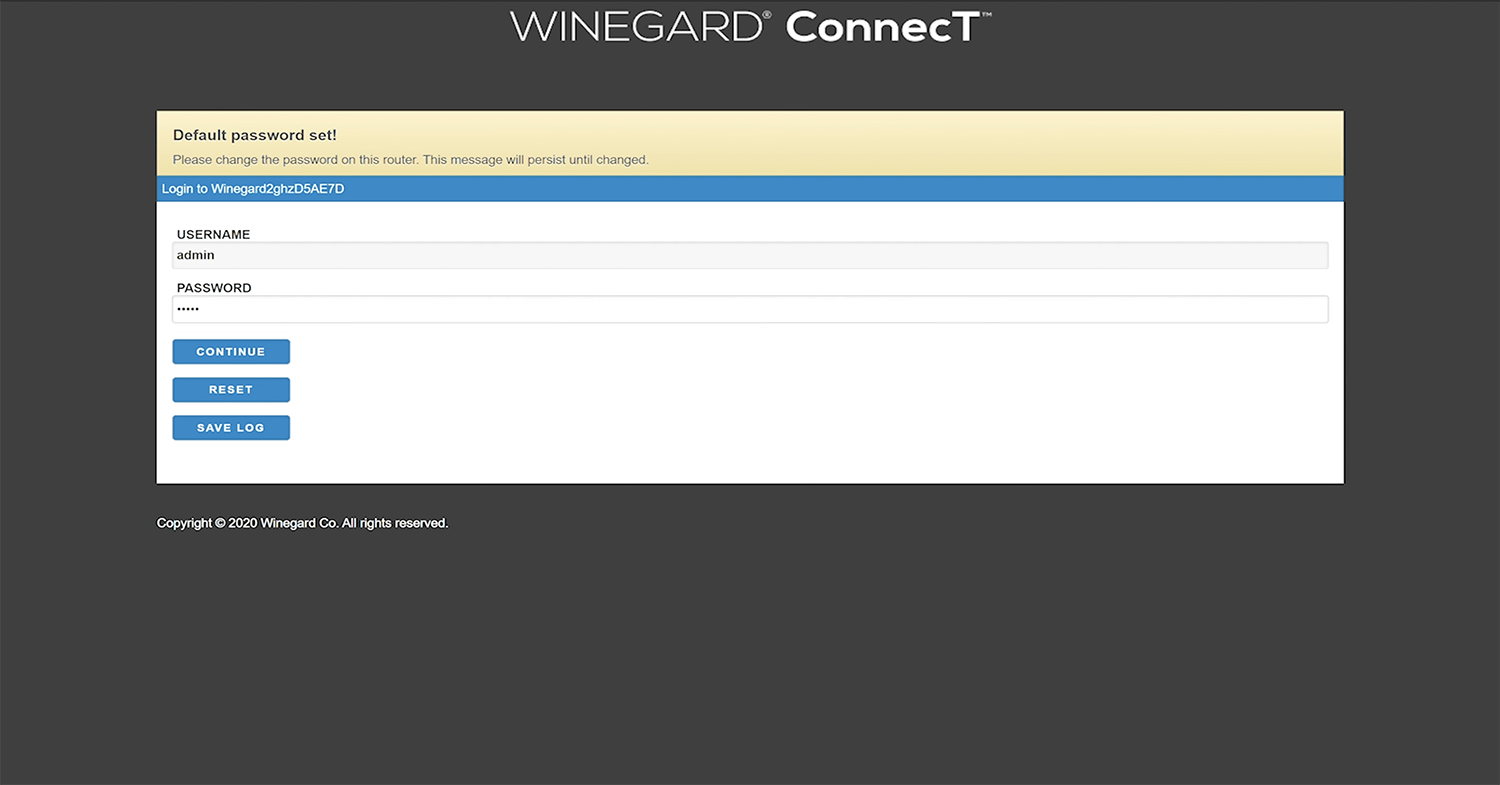
- You will be logged in to Winegard ConnecT.
How to change Winegard ConnecT Wi-Fi Password and Network Name?
- Log in to Winegard ConnecT.
- Scroll to the bottom of the Status screen, and select Local Network Settings under Navigate To Page.
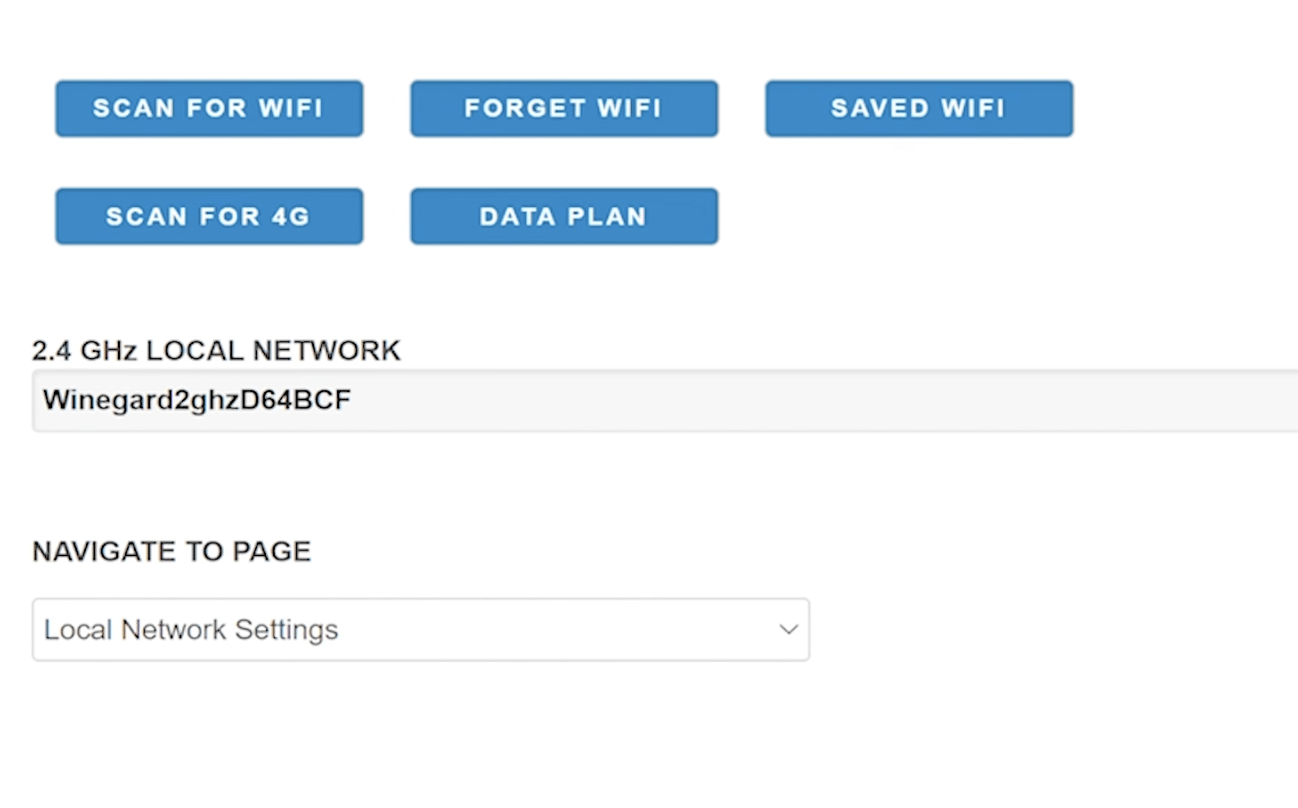
- Enter the Wi-Fi Network Name in the Local Network SSID field.
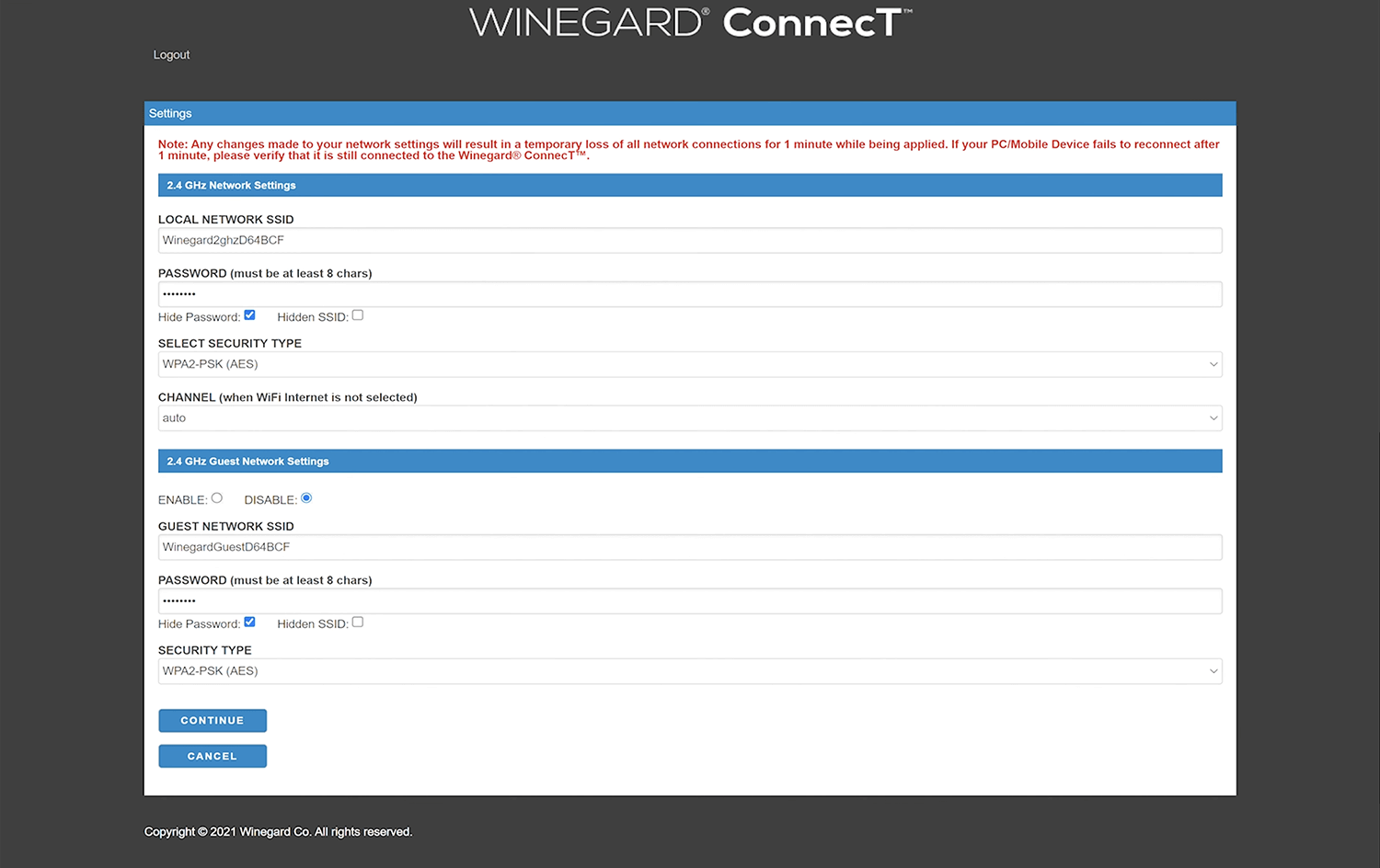
- Enter the Wi-Fi Password in the Password field.
- Click Continue to save the changes.
