Virgin Media Hub page allow you to change WiFi password, Network Name (SSID), setup guest networks, and advanced router settings at http://192.168.0.1.
How to login to Virgin Media router?
- Open a browser and type 192.168.0.1 in the address bar.
- Enter the Settings password printed on the back of the Hub and click Next.
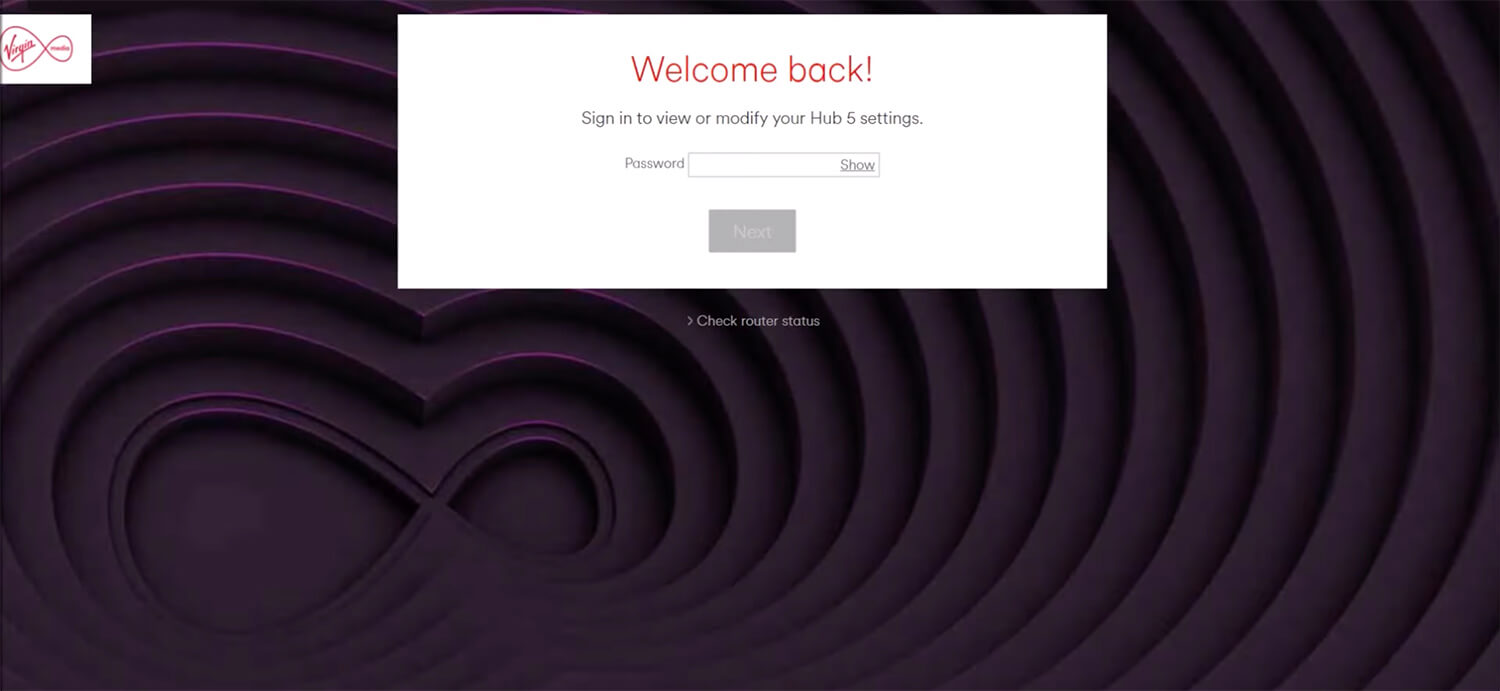
- You will be logged in to Virgin Media settings page.
Note: If you have enabled Modem Mode on the Hub, enter the IP address 192.168.100.1 instead.
The steps will be applicable for Hub 3, 4, and Super Hub 1, 2 or 2ac.
How to change Virgin Media WiFi password and SSID?
- Open a browser and login to the Virgin Media settings page.
- Click on Advanced settings > Wireless > Security. (You can configure both 2.4 GHz and 5GHz Wireless Security settings from this page.)
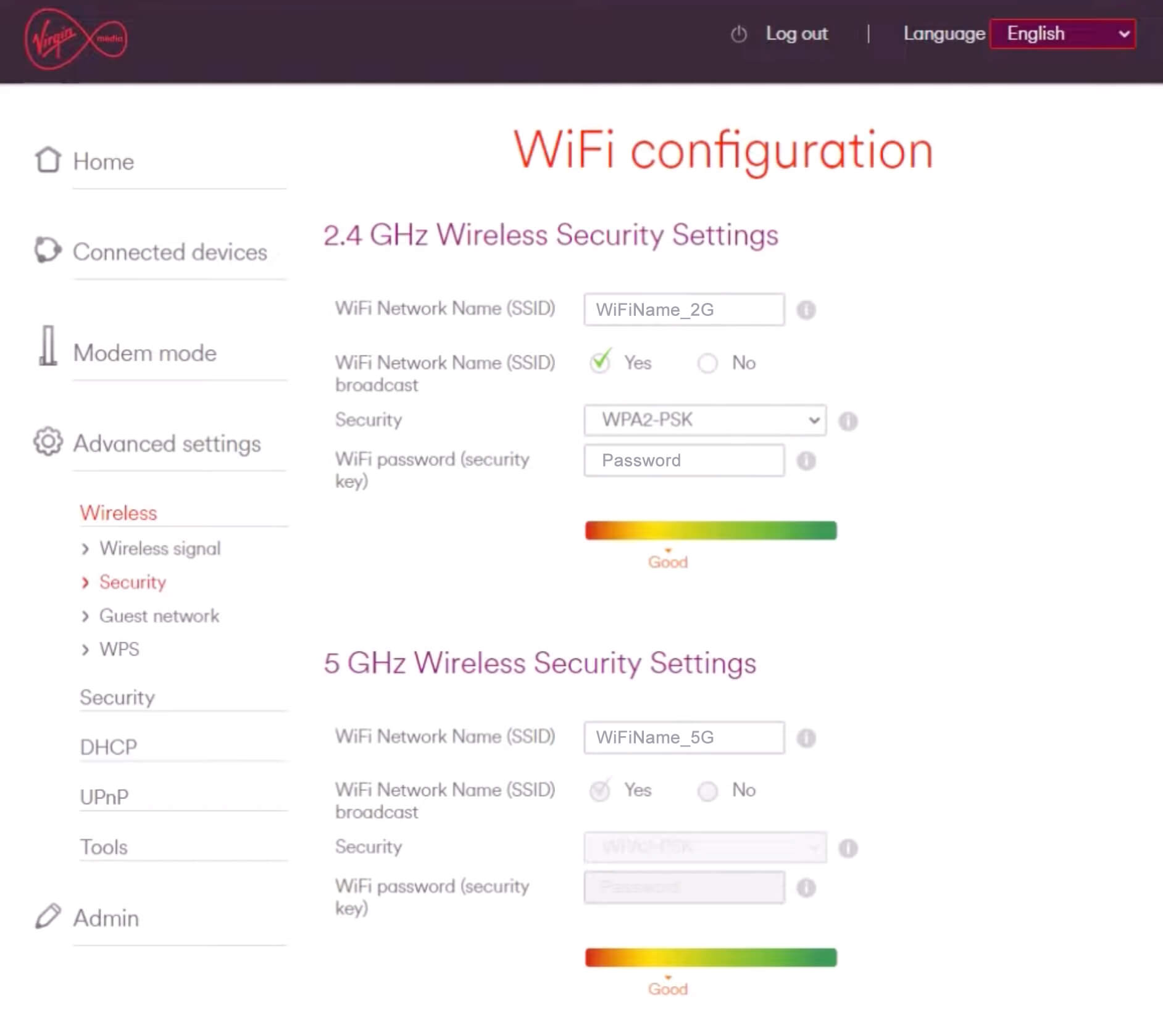
- Enter WiFi name on the WiFi Network Name (SSID) field.
- Enter WiFi password on the WiFi password (security key) field.
- Click Apply changes to save the settings.
