Turkcell Superonline web-based user interface allows you to change WiFi password, Network Name (SSID), and default modem settings at http://192.168.1.1.
How to login to Turkcell Superonline modem?
- Open a browser and type http://192.168.1.1 in the address bar.
- Enter the Username: admin and Password: superonline and click Login.
- You will be logged in to the Turkcell Superonline modem settings.
How to change Turkcell Superonline Wi-Fi Password and Network Name?
Select your modem:
- Huawei B618 / B535 / B525
- ZTE MF286R / H3600P / H3600
- AirTies Air 6271 / 6372
- TP-Link EX530v
- Nokia G-2426G-A
Huawei B618 / B535 / B525
- Open a browser and type http://192.168.1.1 in the address bar.
- Enter the Username: admin and Password: superonline and click Giriş.
- Select Wi-Fi Ayarları > Wi-Fi Temel Ayarları.
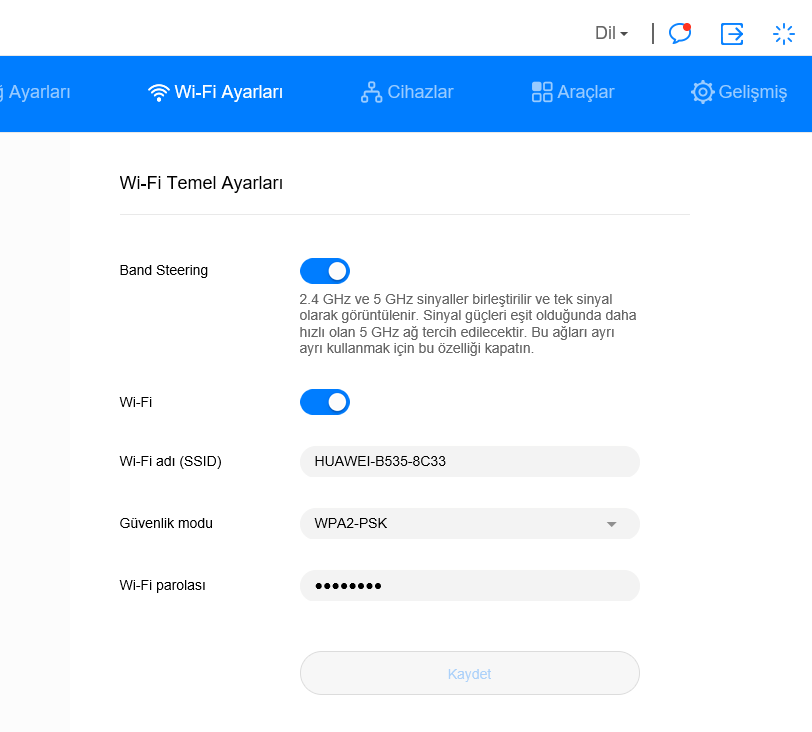
- Enter the Wi-Fi Network Name in the Wi-Fi Adı (SSID) field.
- Enter the Wi-Fi Password in the Wi-Fi parolası field.
- Click Kaydet.
ZTE MF286R / H3600P / H3600
- Open a browser and type http://192.168.1.1 in the address bar.
- Enter the Username: admin and Password: superonline and click Login.
- On the home screen, select Wi-Fi Settings.
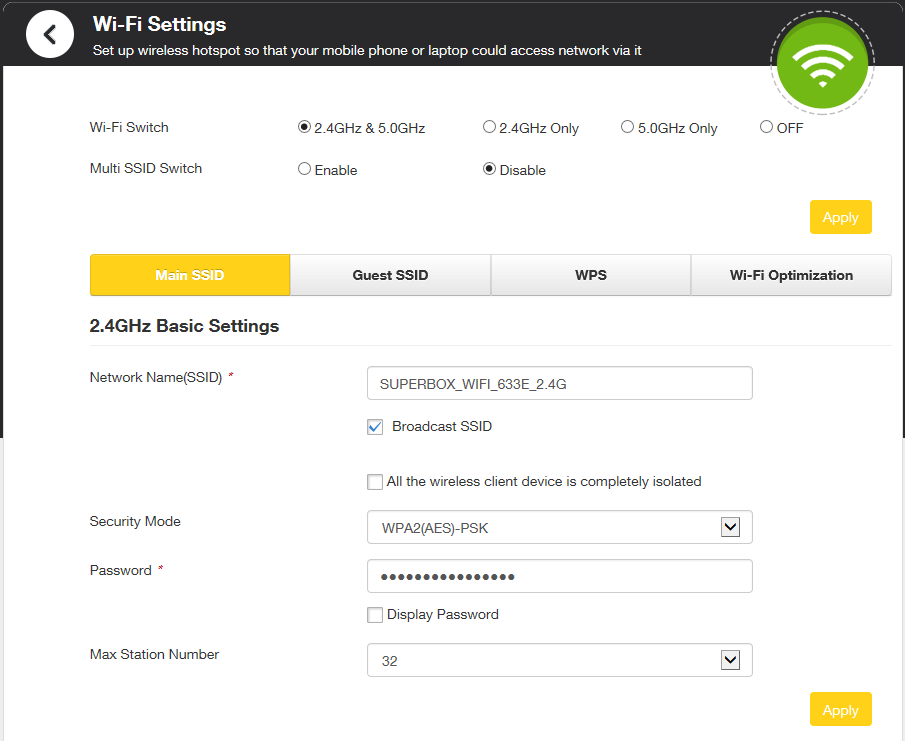
- Enter the Wi-Fi Network Name in the Network Name(SSID) field.
- Enter the Wi-Fi Password in the Password field.
- Click Apply.
AirTies Air 6271 / 6372
- Open a browser and type http://192.168.2.1 in the address bar.
- Enter the Username: admin and Password: superonline and click Şifre.
- Note: For AirTies Air 6271, leave the password field blank and click Tamam.
- Select KABLOSUZ > Kablosuz Ağ Ayarları.
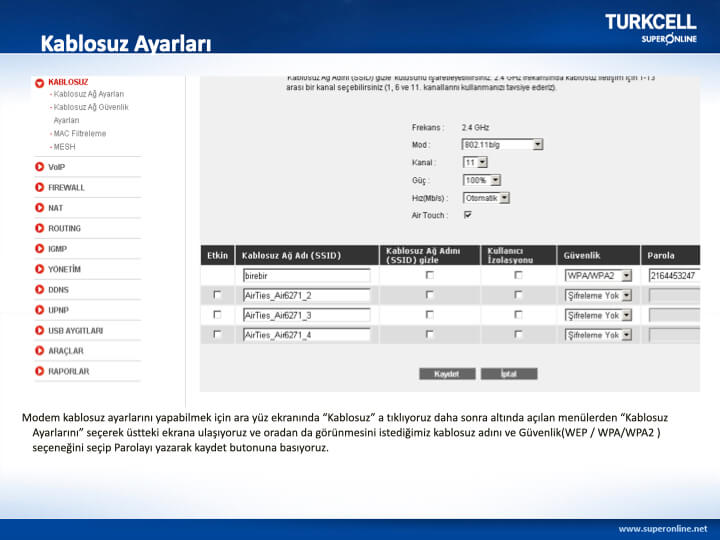
- Enter the Wi-Fi Network Name in the Kablosuz Ağ Adı (SSID) field.
- Enter the Wi-Fi Password in the Parola field.
- Click Kaydet.
TP-Link EX530v
- Open a browser and type http://192.168.1.1 in the address bar.
- Enter the Kullanıcı adı: admin and Şifre: superonline and click Giriş Yap.
- Go to Gelişmiş > Kablosuz > Kablosuz Ağ Ayarları.
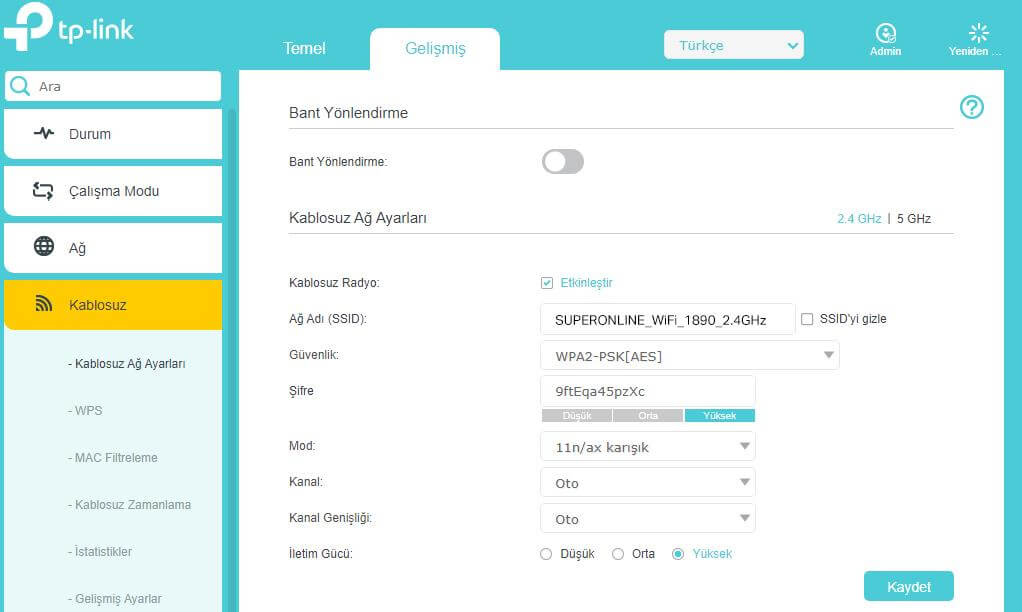
- Enter the Wi-Fi Network Name in the Ağ Adı (SSID) field.
- Enter the Wi-Fi Password in the Şifre field.
- Click Kaydet.
Nokia G-2426G-A
- Open a browser and type http://192.168.1.1 in the address bar.
- Enter the Username: admin and Password: superonline and click Login.
- Select Ağ > Kablosuz (2.4GHz) or Kablosuz (5GHz).
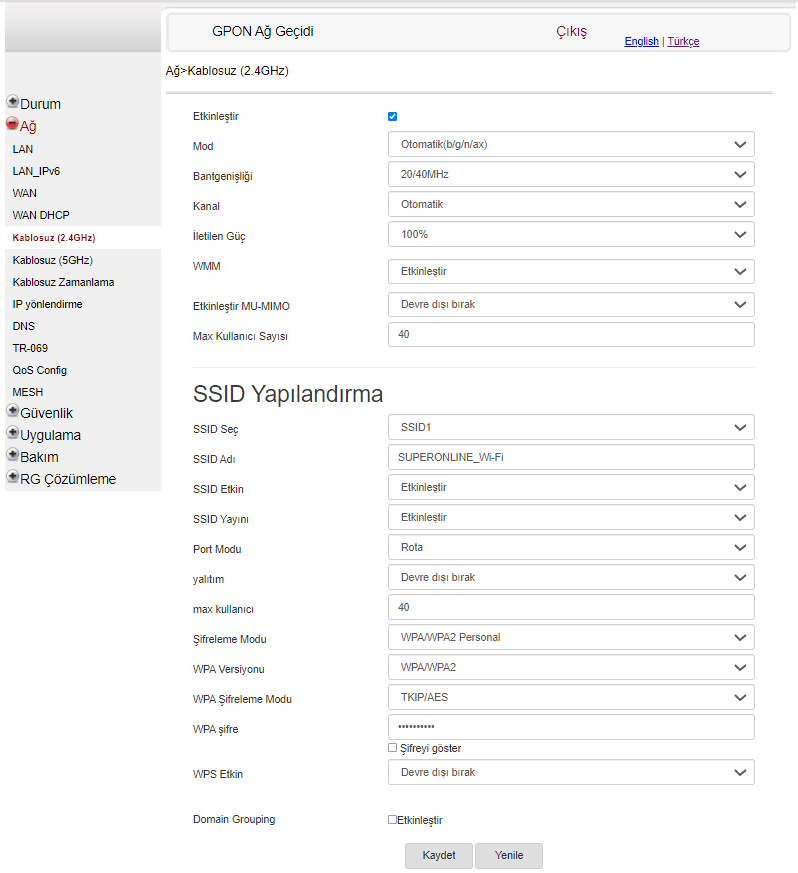
- Enter the Wi-Fi Network Name in the SSID Adı field.
- Enter the Wi-Fi Password in the WPA şifreyi field.
- Click Kaydet.
