TMBayan Fiber WiFi is a public Wi-Fi connection available at select sari-sari stores and other areas in Metro Manila, Bulacan, Pampanga, Cavite, Laguna, Cebu and Davao.
How to connect to TMBayan Fiber WiFi?
- Connect to the “@TMBayanWiFi” Wi-Fi Network.
- Enter Your Mobile Number and type in the Verification Code.
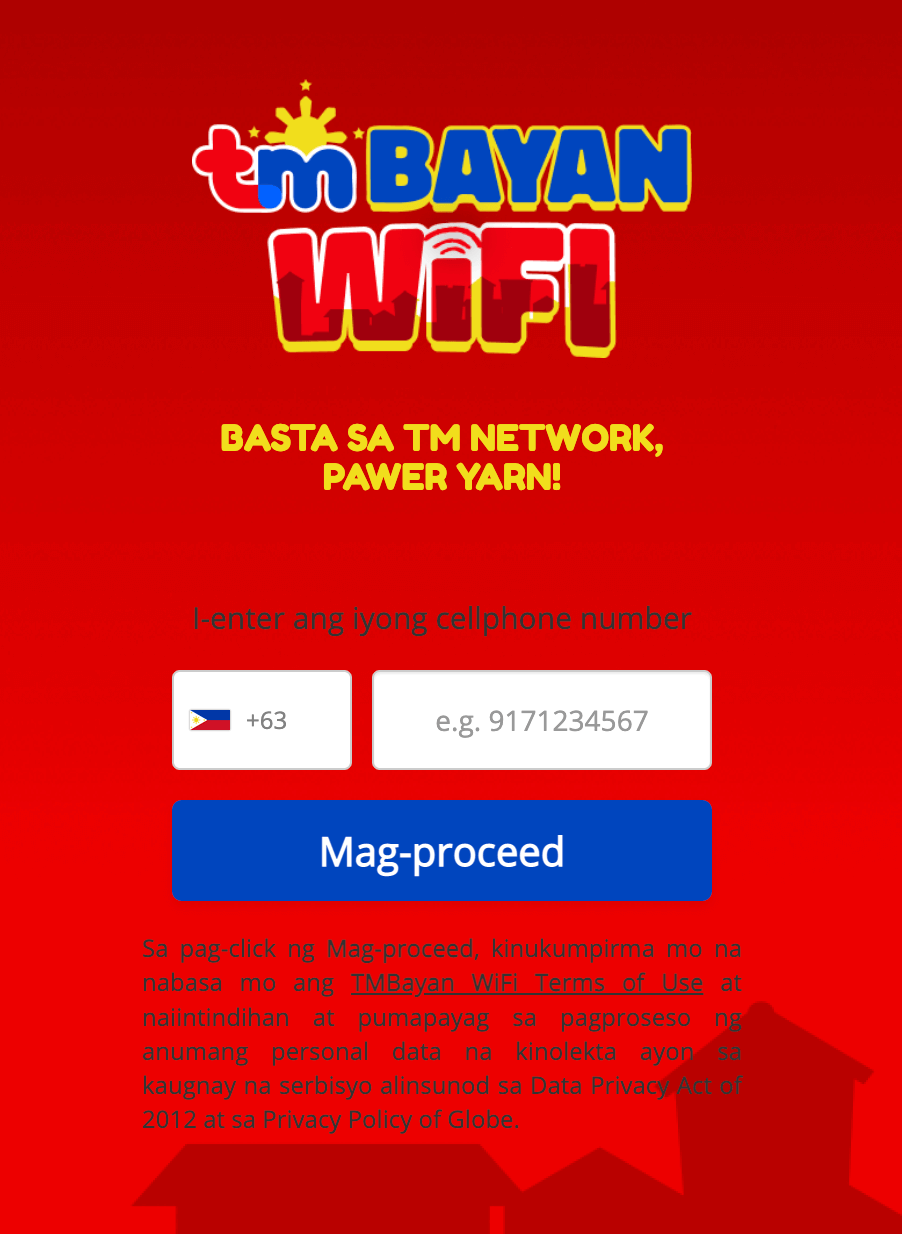
- Select a UNLI promo and pay for it using the available payment methods.
- You will be connected to the TMBayanWiFi network.
Note: You must have a TM, Globe, or another mobile network provider SIM card to register.
TMBayan Fiber WiFi Plans
| PROMO | DATA ALLOCATION | PRICE | VALIDITY | NO. OF DEVICES |
|---|---|---|---|---|
| TMBayanUNLI5 | Unli Data | ₱5 | 1 hour | 1 |
| TMBayanUNLI20 | Unli Data | ₱20 | 12 hours | 1 |
| TMBayanUNLI50 | Unli Data | ₱50 | 3 days | 1 |
| TMBayanUNLI99 | Unli Data | ₱99 | 5 days | 6 |
| TMBayanUNLI189 | Unli Data | ₱189 | 7 days | 6 |
| TMBayanUNLI500 | Unli Data | ₱500 | 30 days | 6 |
Payment Methods
For Globe and TM users:
- Charge to load or bill
- Load at sari-sari stores
- Text 8080: Text TMBayan <space> AMOUNT to 8080.
- Request-a-Fi
- GCash
- Credit or Debit Card
For other mobile network users:
- Request-a-Fi
- GCash
- Credit or Debit Card
