Temp Stick setup page allows you to connect your sensor to a Wi-Fi network and create a new account or assign to existing account at http://10.10.1.1.
How to setup Temp Stick sensor?
- Connect to “Sensor Setup XXXXXX” Wi-Fi network.
- Open a browser and type http://10.10.1.1 in the address bar.
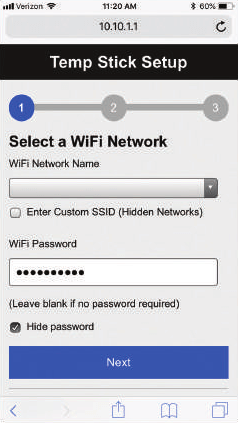
- Select a WiFi Network and enter the WiFi Password and click Next.
- Create a New Account or Assign to Existing Account.
- The setup is complete and the blue light will turn off.
How to login to Temp Stick sensor?
- Open a browser and type http://mytempstick.com in the address bar.
- Enter the Email and Password and click Sign In.
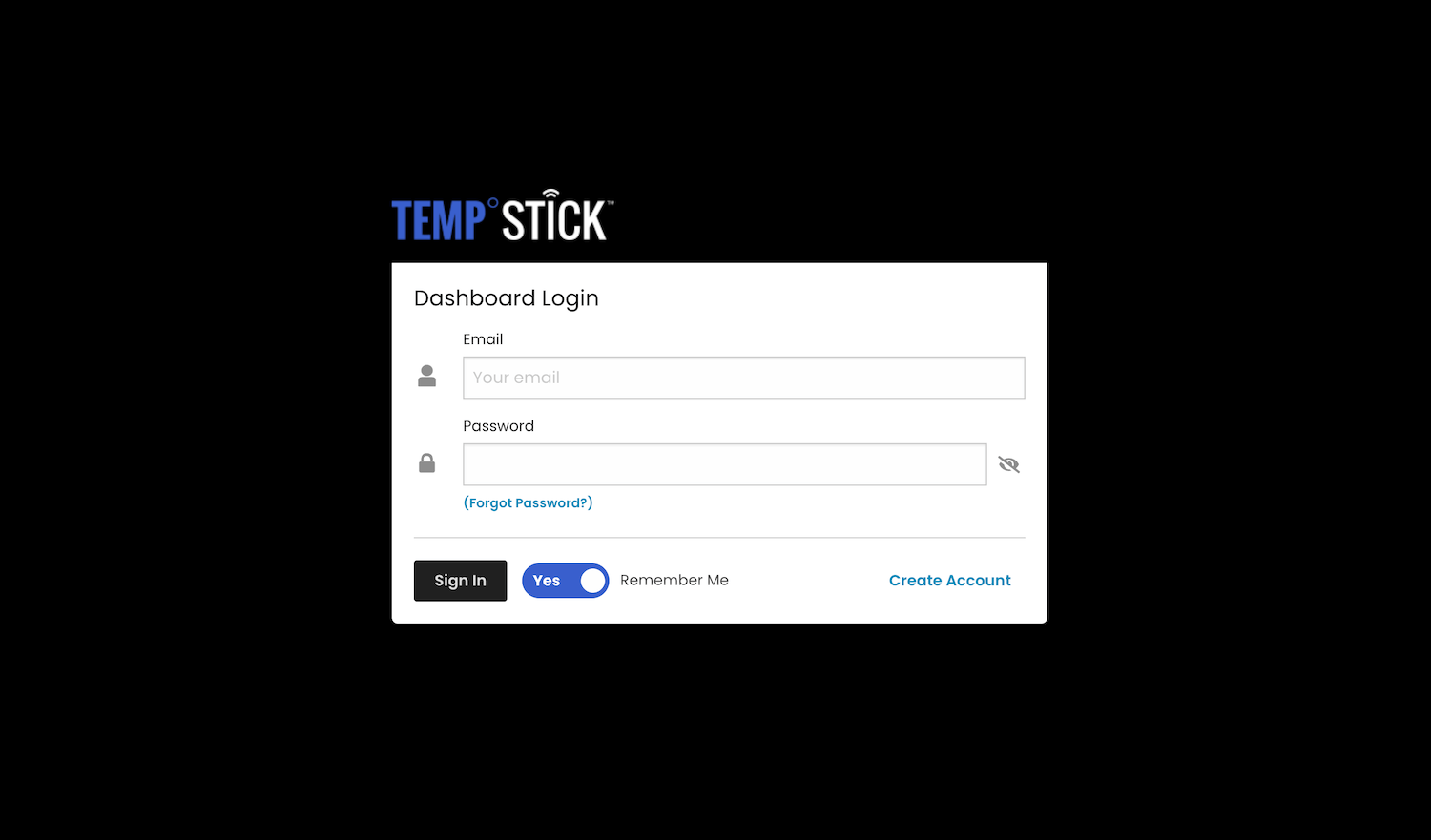
- You will be logged in to the Temp Stick dashboard.
Note: Before you can log in to your Sensor, you must complete the initial sensor setup via the IP address.
