SLTMobitel router web interface allows you to change WiFi password, Network Name (SSID), and other default settings at http://192.168.1.1.
How to login to SLTMobitel router?
Note: The default IP address, Username, and Password will be printed on a sticker on the back of your router/modem.
Prolink
- Open a browser and type 192.168.1.1 in the address bar.
- Enter Username: admin and Password: password and click Login.

- Now, go to the Quick Setup section. In the SSID field, enter the new WiFi SSID.
- Enter the new WiFi password in the Pre-Shared Key field.
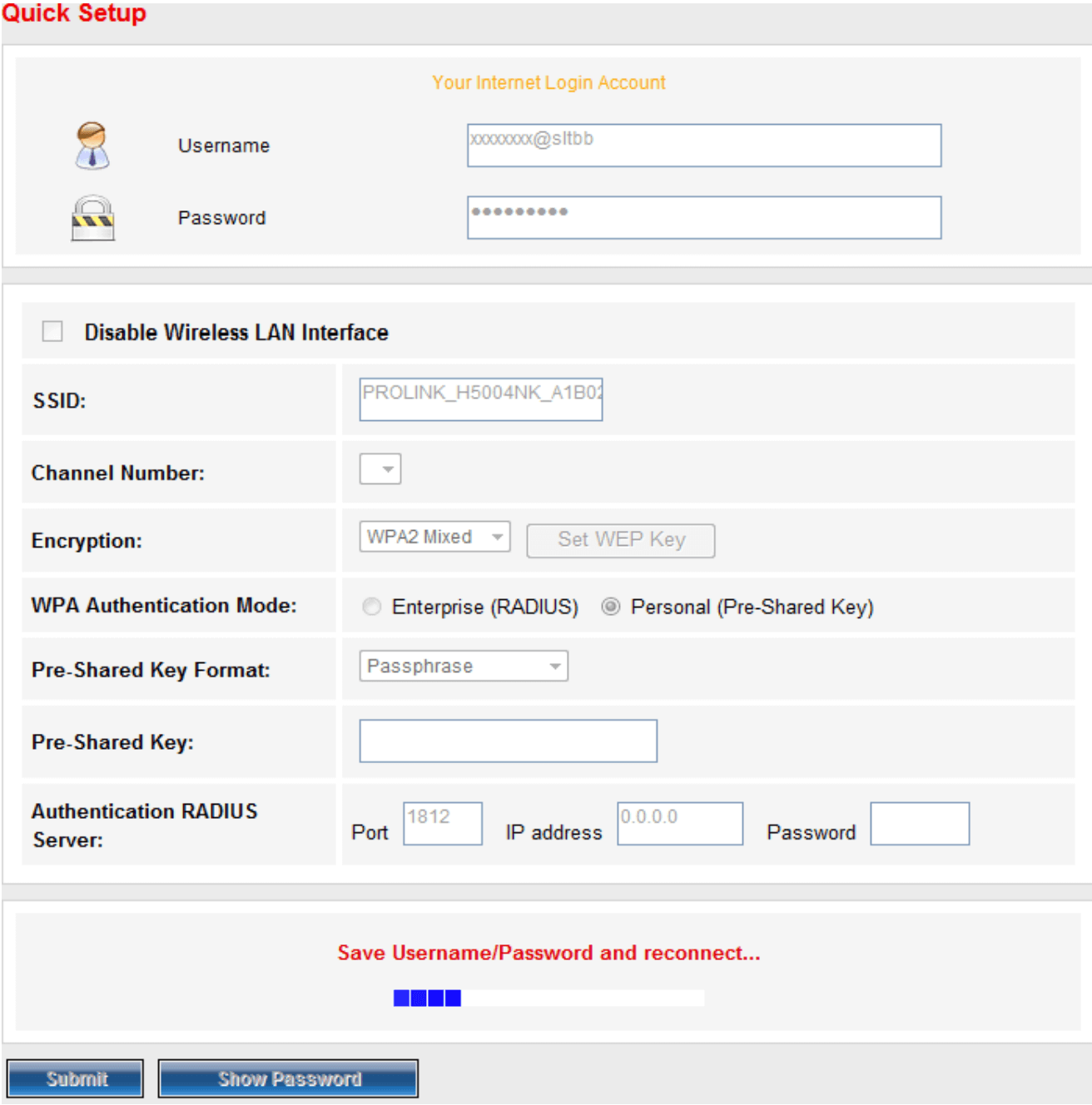
- Click on Submit to save the changes.
Huawei
- Open a browser and type 192.168.1.1 or 192.168.8.1 in the address bar.
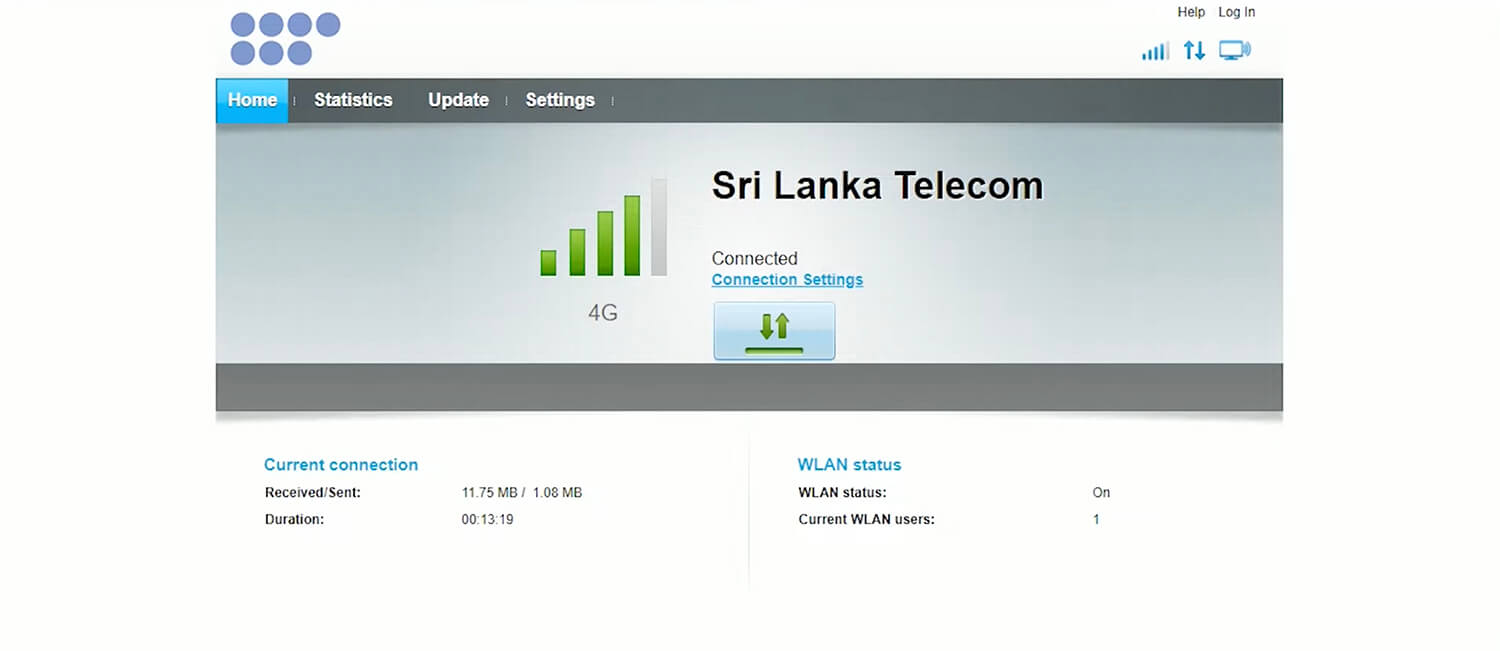
- Click on the Log In button from the top-right of the screen.
- Enter Username: admin and Password: admin and click Log In.
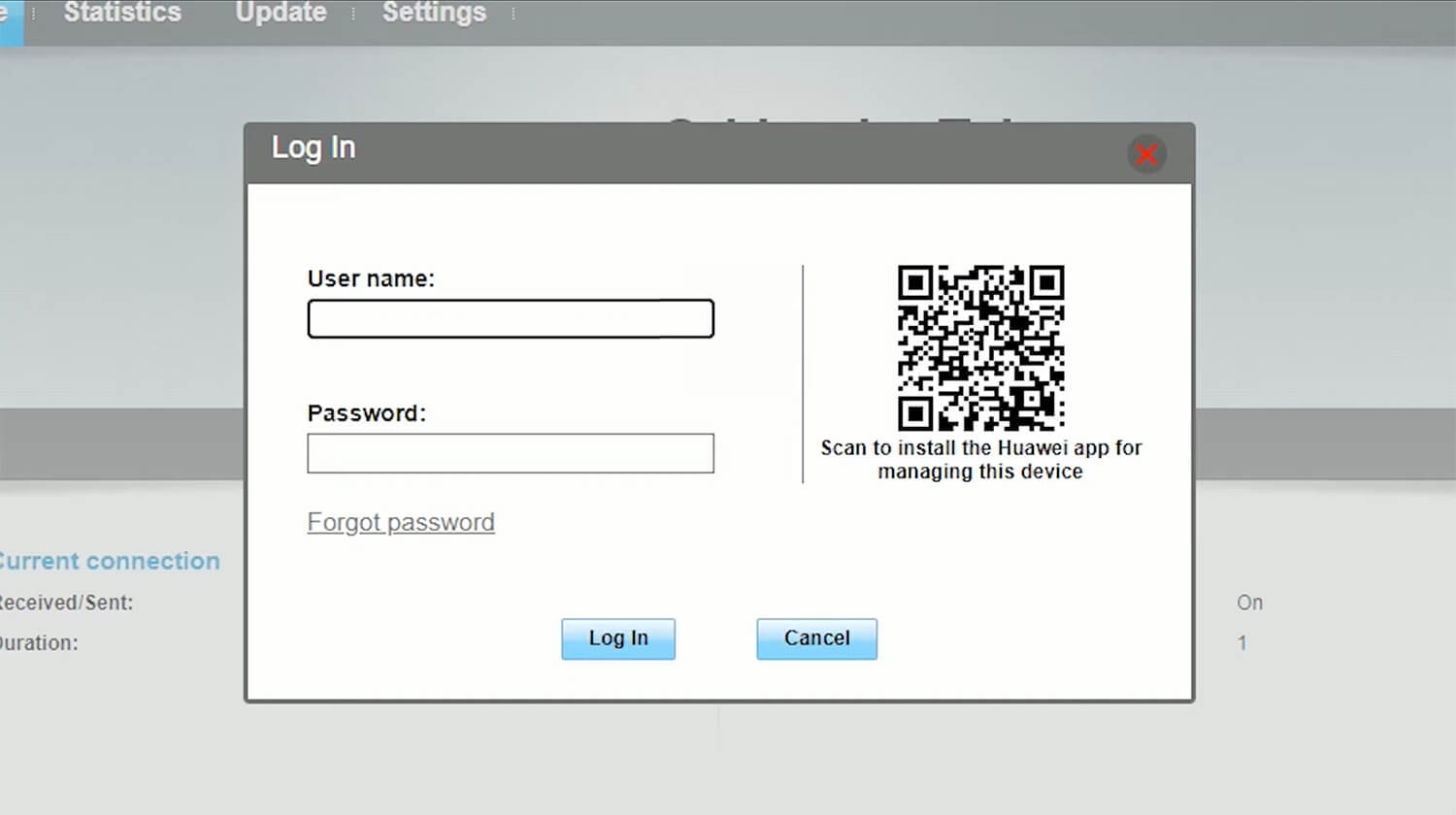
- Click on Settings > WLAN > WLAN Basic Settings.
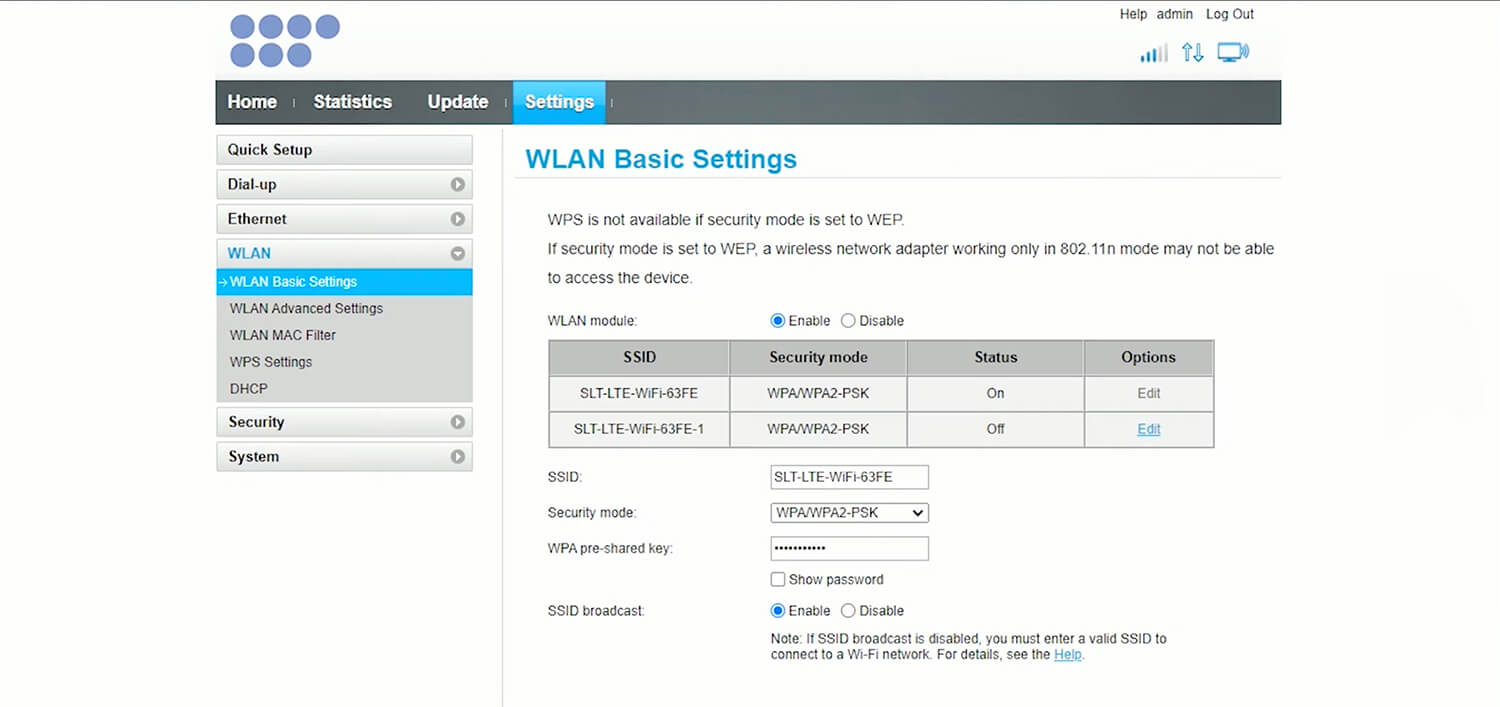
- Enter your Network Name in the SSID field.
- Select Security Mode: WPA/WPA2-PSK.
- Enter your Password in the WPA pre-shared key field.
- Click Apply to save the changes.
Note: For Huawei HG8245H ONT, enter Username: user and Password: user. The Wireless Bandwidth Configuration can be modified from the Quick Setup option.
