Salt Fiber Box administration console allows you to change WiFi password, Network Name, and default settings at http://salt.box or http://192.168.1.1.
How to login to Salt Fiber Box?
- Open a browser and type http://salt.box or 192.168.1.1 in the address bar.
- Enter the Username: admin and Password: admin and click Login.
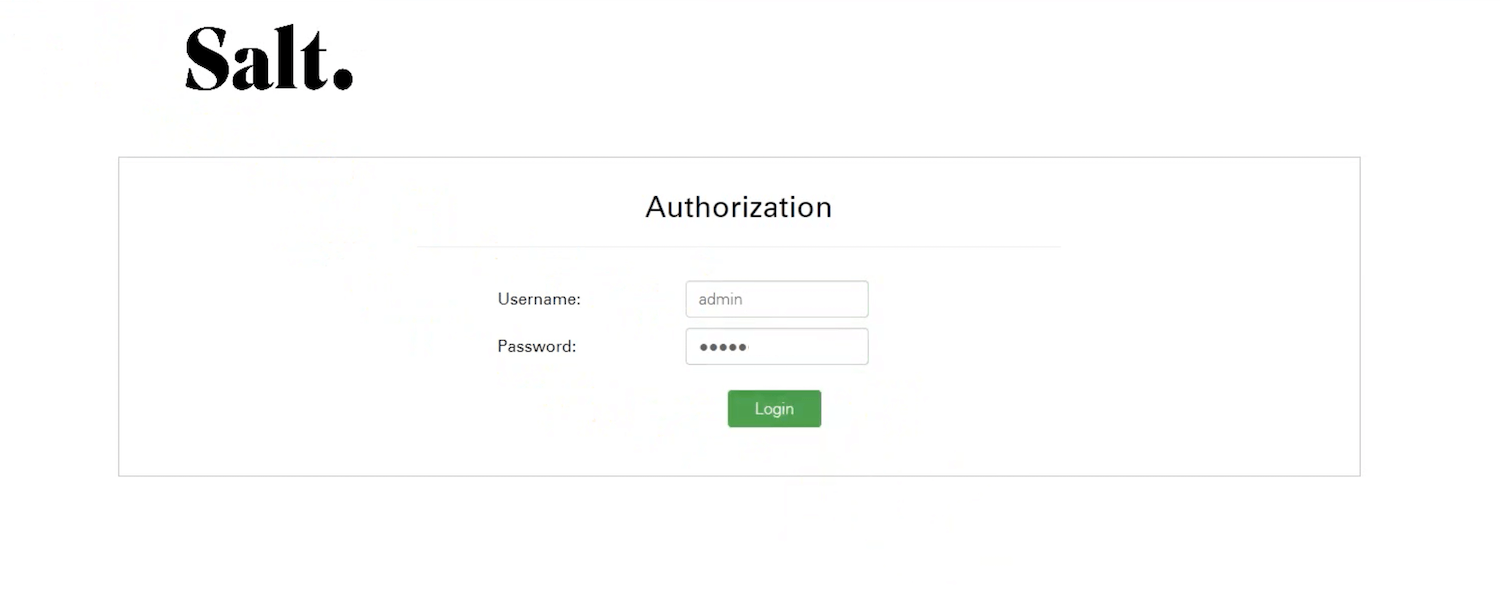
- You will be logged in to the Salt Fiber Box settings.
How to change Salt Fiber Box WiFi Password and SSID?
- Log in to the administration console.
- Go to WLAN > Smart WiFi / Combined view.
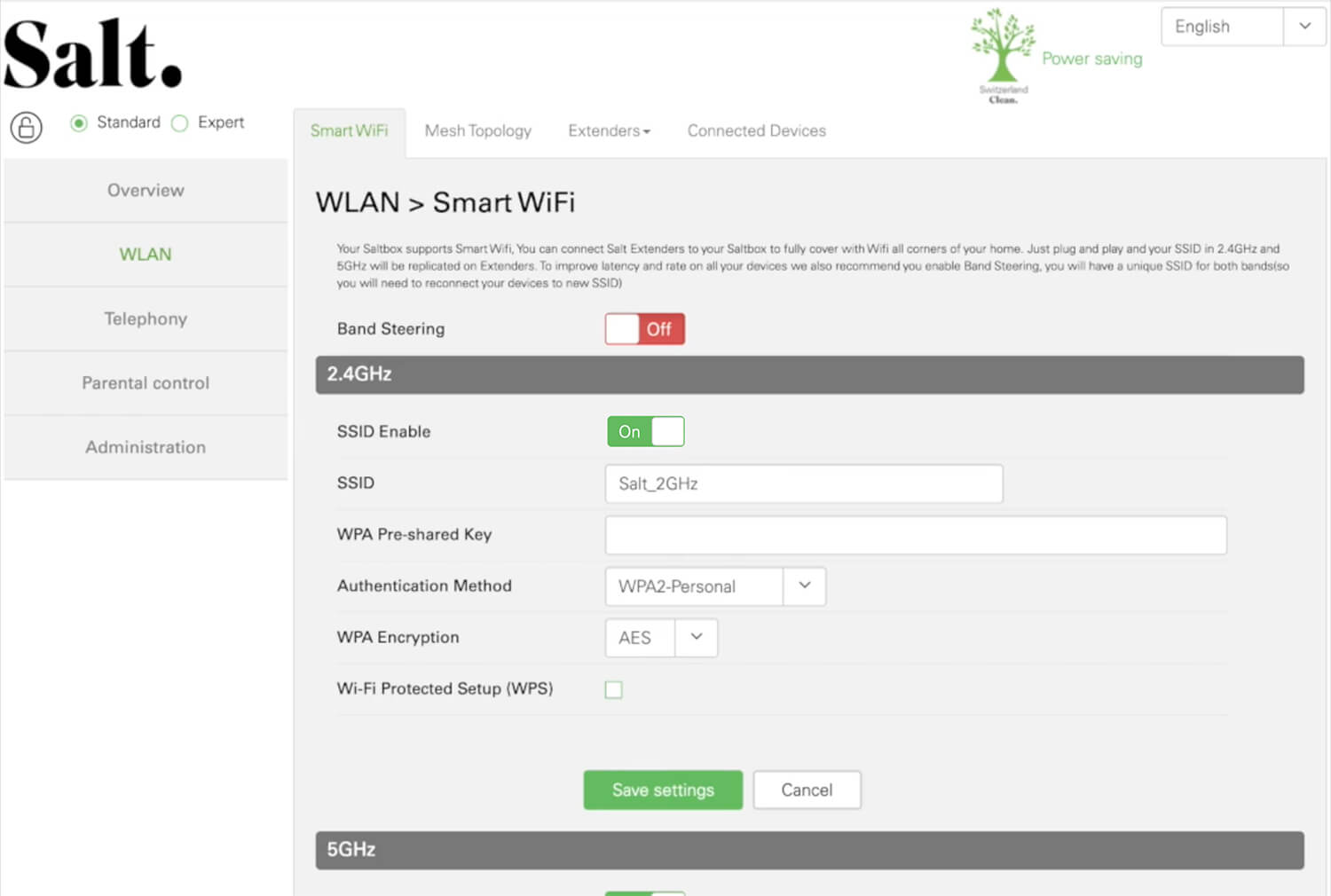
- Enter the Wi-Fi Network Name in the SSID field.
- Enter the Wi-Fi Password in the WPA Pre-shared Key field.
- Click Save settings.
Your Saltbox supports 2.4GHz and 5GHz Wi-Fi networks. You need to configure both Wi-Fi bands separately. To improve latency and rate on all your devices, it is recommended to enable Band Steering, you will have a unique SSID for both bands(so you will need to reconnect your devices to new SSID).
