rockspace web-based user interface allows you to set up your rockspace Wi-Fi Range Extender at http://re.rockspace.local or http://192.168.0.254.
How to setup rockspace Extender?
- Connect to the “rockspace_EXT” WiFi network.
- Open a browser and enter http://re.rockspace.local or http://192.168.0.254 in the address bar.
- Create your login password for later login.
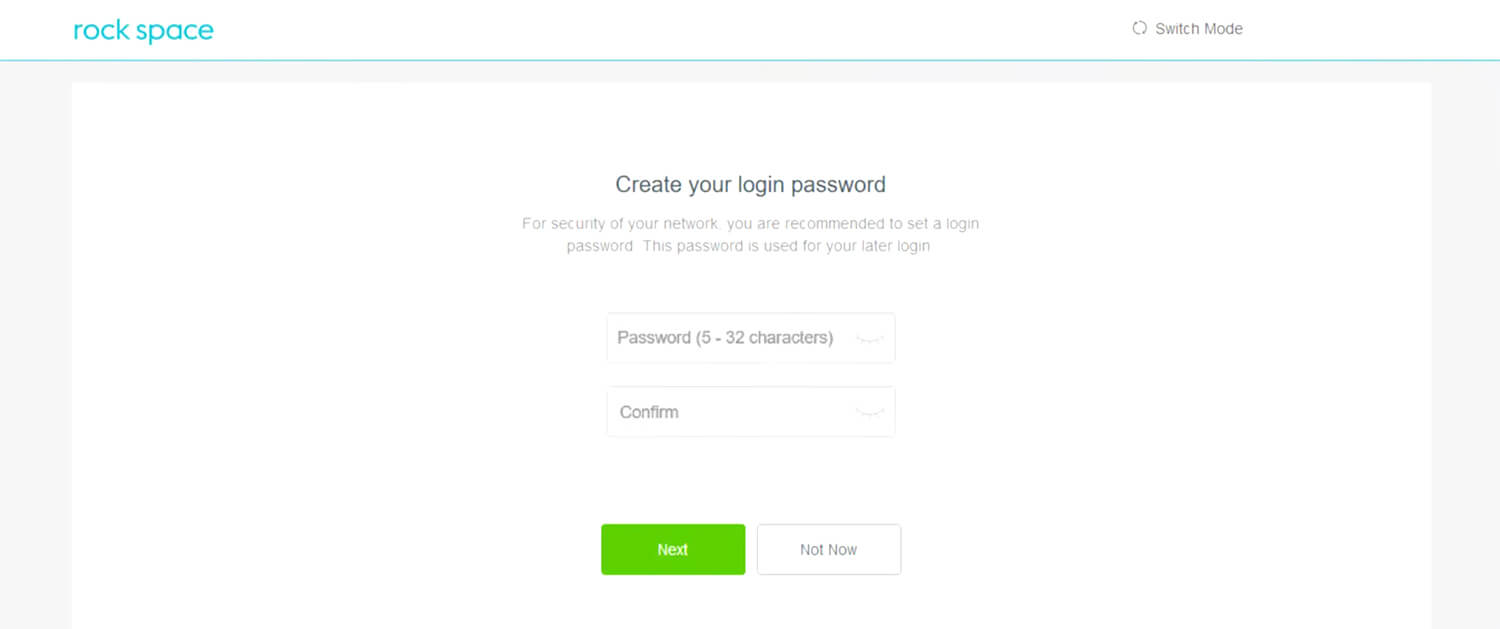
- Select a Wi-Fi Network (SSID) you want to extend.
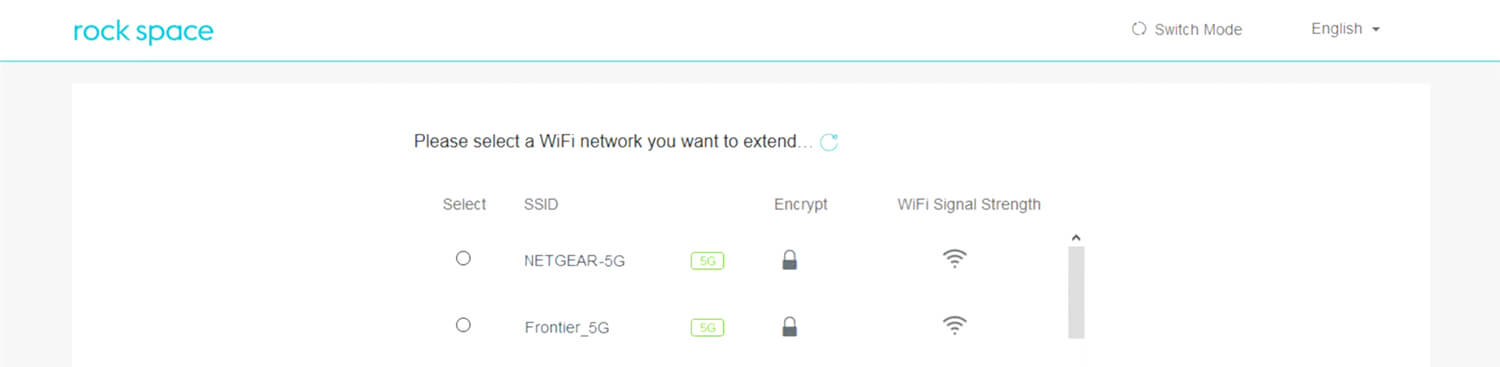
- Enter the password of your existing WiFi network and click Extend. (The password of the extended network is the same as your existing WiFi network.)
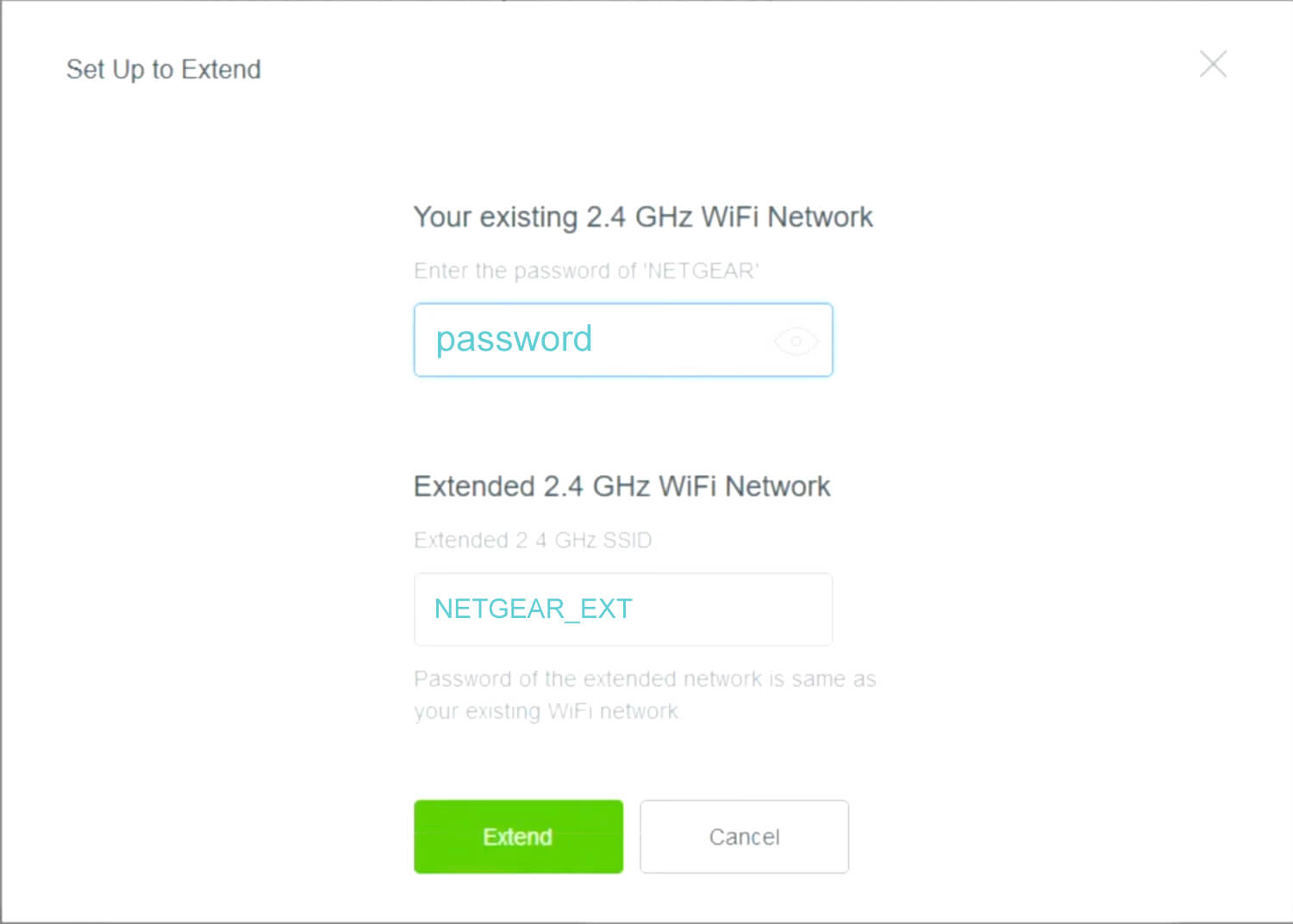
- Your Wi-Fi network is extended successfully!
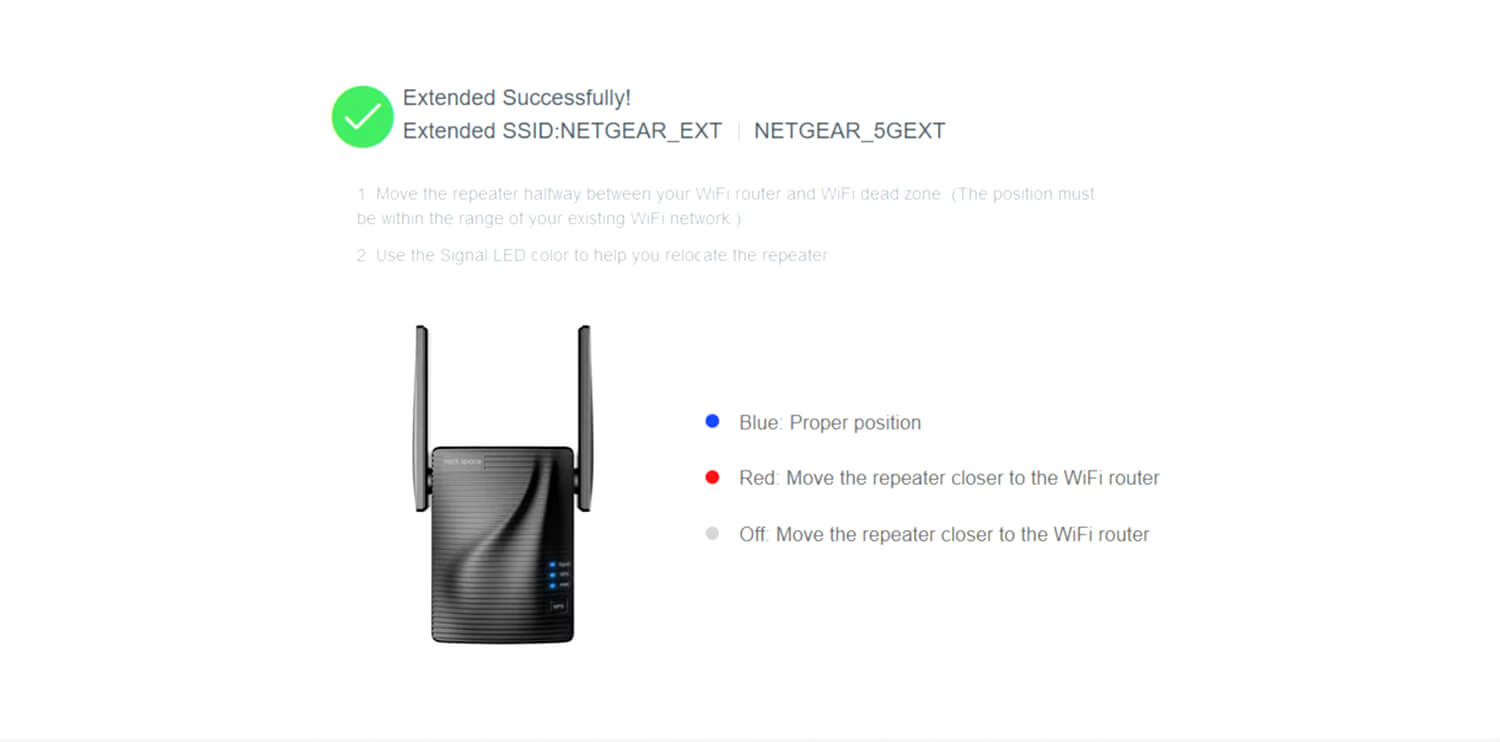
Note: Move the repeater halfway between your WiFi router and WiFi dead zone. (The position must be within the range of your existing WiFi network.)
