Orange Livebox configuration interface allows you to change WiFi password, Network Name (SSID), and default router settings at http://livebox/ or 192.168.1.1.
How to login to Orange Livebox?
- Open a browser and type http://livebox/ or 192.168.1.1 in the address bar.
- Enter the Username: admin and Password and click Login.

- You will be logged in to the Orange Livebox configuration interface.
Note: The default administrator password is printed on the Wifi card; it consists of the first 8 characters (without spaces and ALL CAPITAL) of the Security Key found on the label located under your Livebox.
How to change Livebox Wi-Fi Password and Network Name?
- Log in to the Livebox configuration interface.
- Click on the Wi-Fi menu.
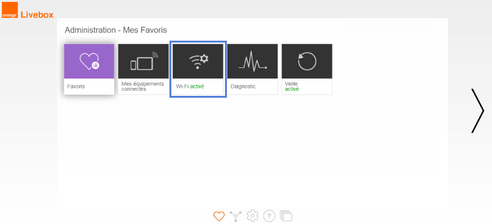
- Click on the name of your Wi-Fi network under Modifier les réseaux Wi-Fi. If you have not created two separate Wi-Fi networks (2,4 GHZ et 5 GHz), only one Wi-Fi network will show.

- Enter Wi-Fi Network Name in the Nom du réseau (SSID) field.
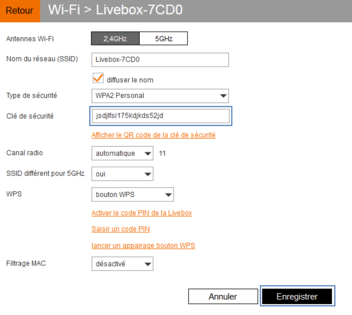
- Enter Wi-Fi Password in the Clé de sécurité field.
- Click Enregistrer and Confirmer.
To create two separate Wi-Fi networks (2,4 GHZ et 5 GHz), select “Oui” in the SSID différent pour 5 GHz option.
