LB-Link web management page allows you to change WiFi password, Network Name (SSID), and default router settings at http://192.168.16.1.
How to login to LB-LINK router?
- Open a browser and type 192.168.16.1 in the address bar.
- Enter Username: admin and Password: admin and click Login.
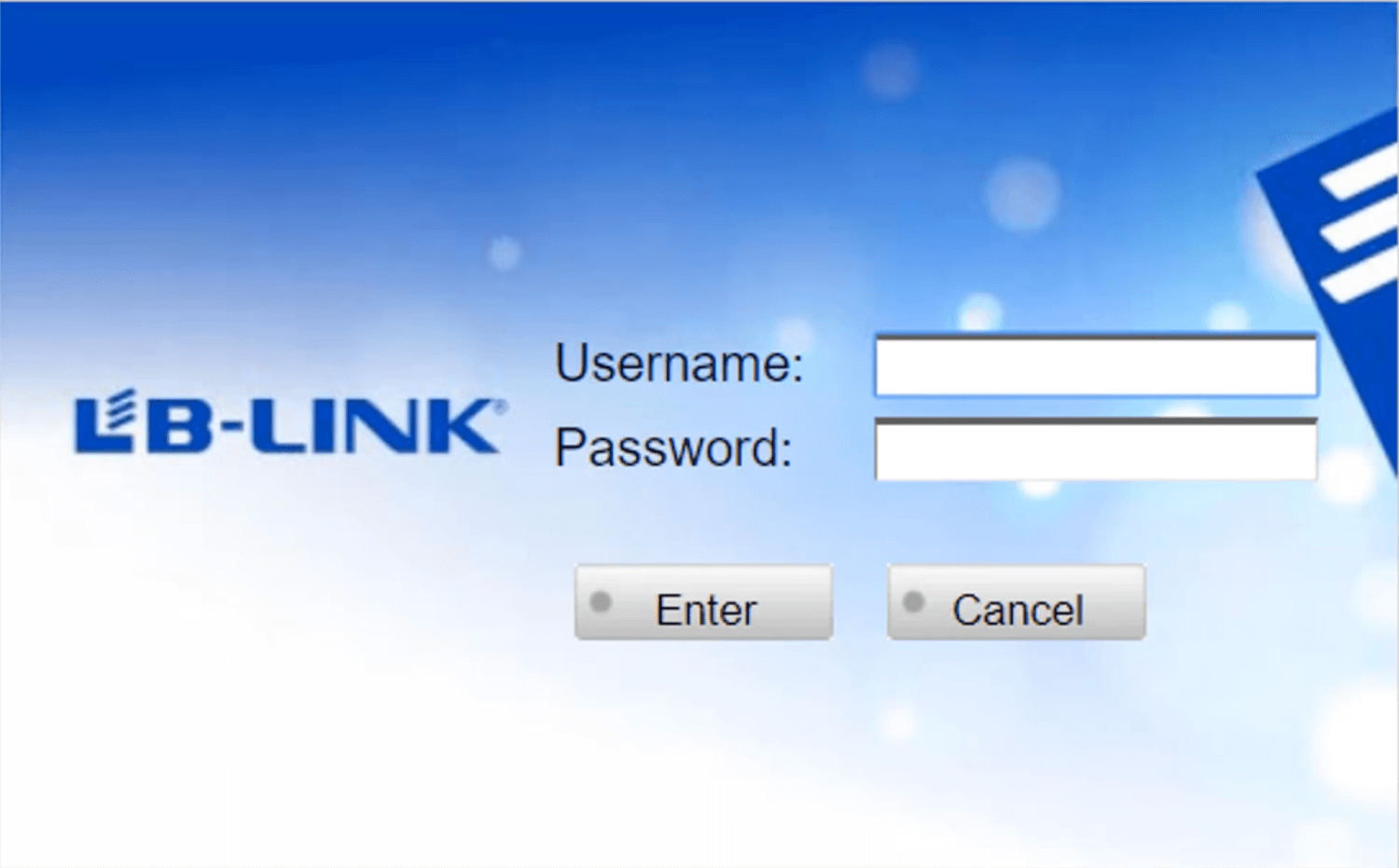
- You will be logged in to the LB-Link router interface.
Update: LB-LINK Model BL-450H new Superadmin function User Account Password: admin and Account Password: lblink.
How to change LB-LINK WiFi Password and SSID?
- Login to the LB-LINK router’s management page.
- Click on the Advanced option on the main screen.
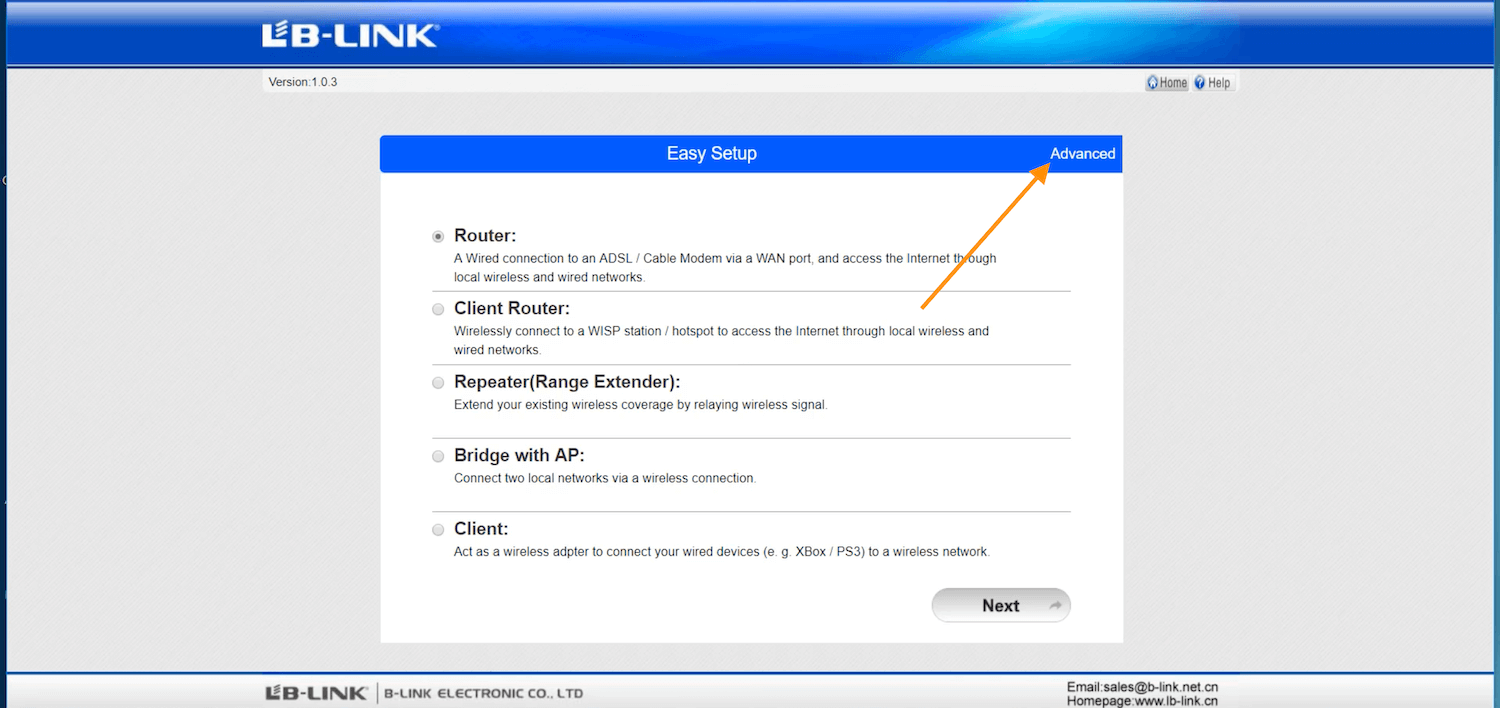
- From the left menu, go to Wireless Settings > Basic Settings.
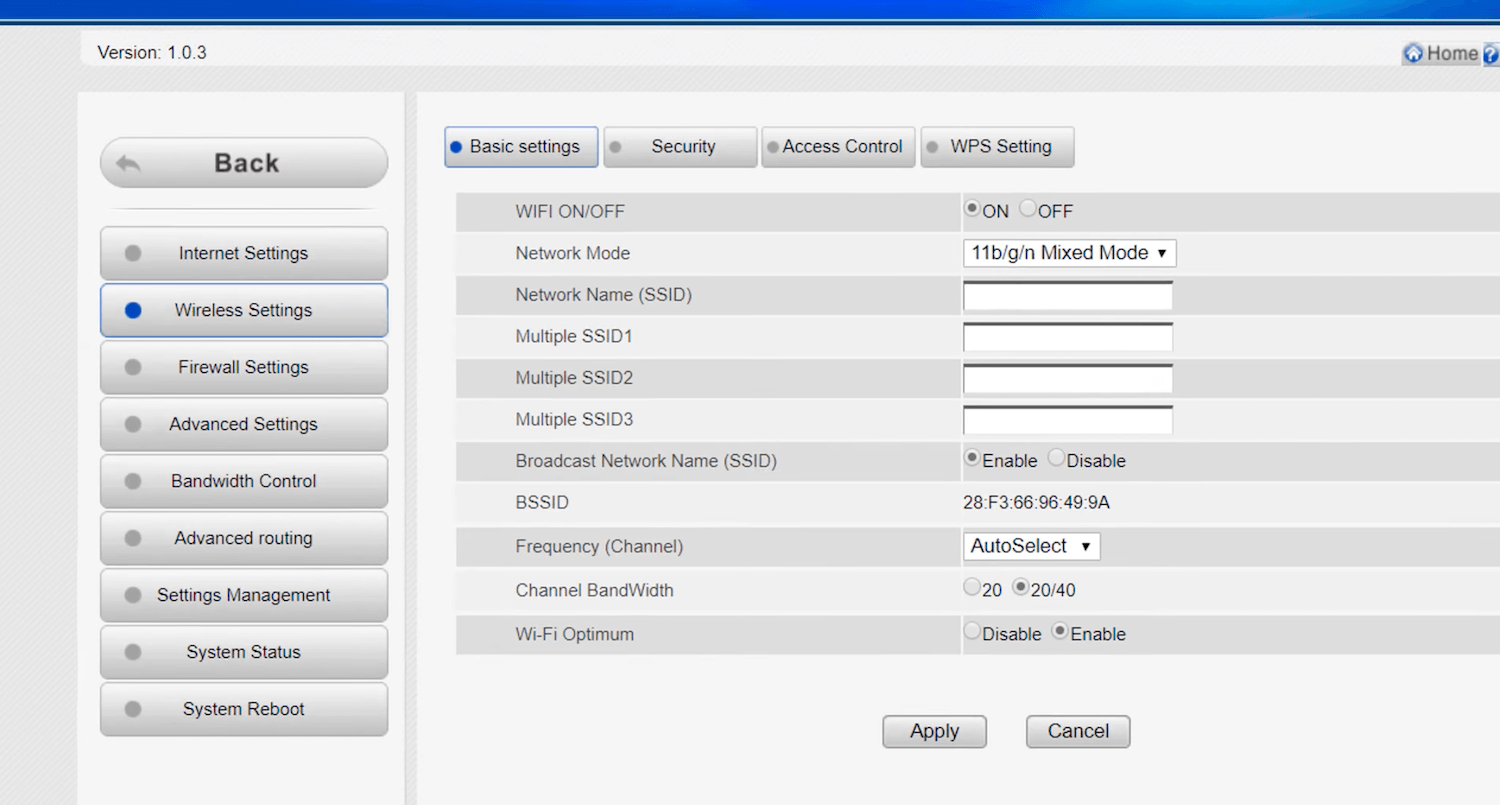
- Enter the WiFi name in the Network Name (SSID) field and click Apply.
- Go to Security Settings and enter your WiFi password in the Pass Phrase field and click Apply.
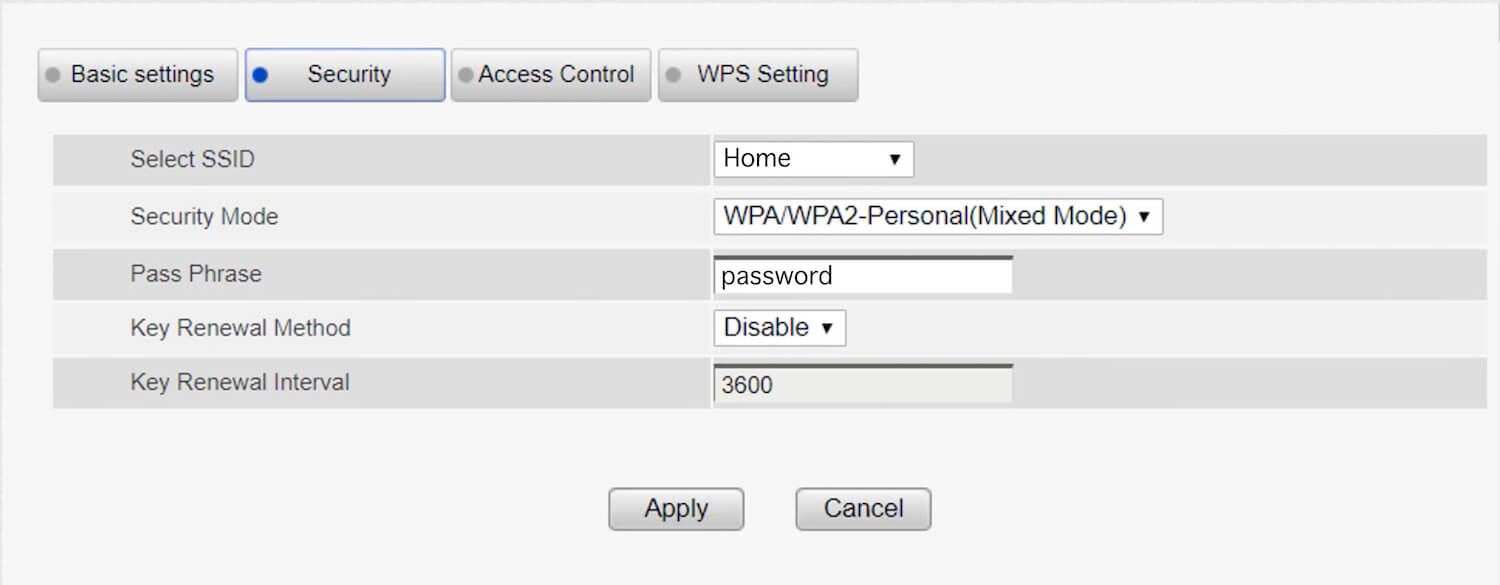
- Your router will reboot and you will have to re-connect your WiFi network using new credentials.
