Djaweb WebUI allows you to change WiFi password, Network Name (SSID), and default Algérie Télécom Djaweb modem or router settings at http://192.168.1.1.
How to login to Djaweb modem?
- Open a browser and type 192.168.1.1 in the address bar.
- Enter the Username: admin and Password: admin and click Login.
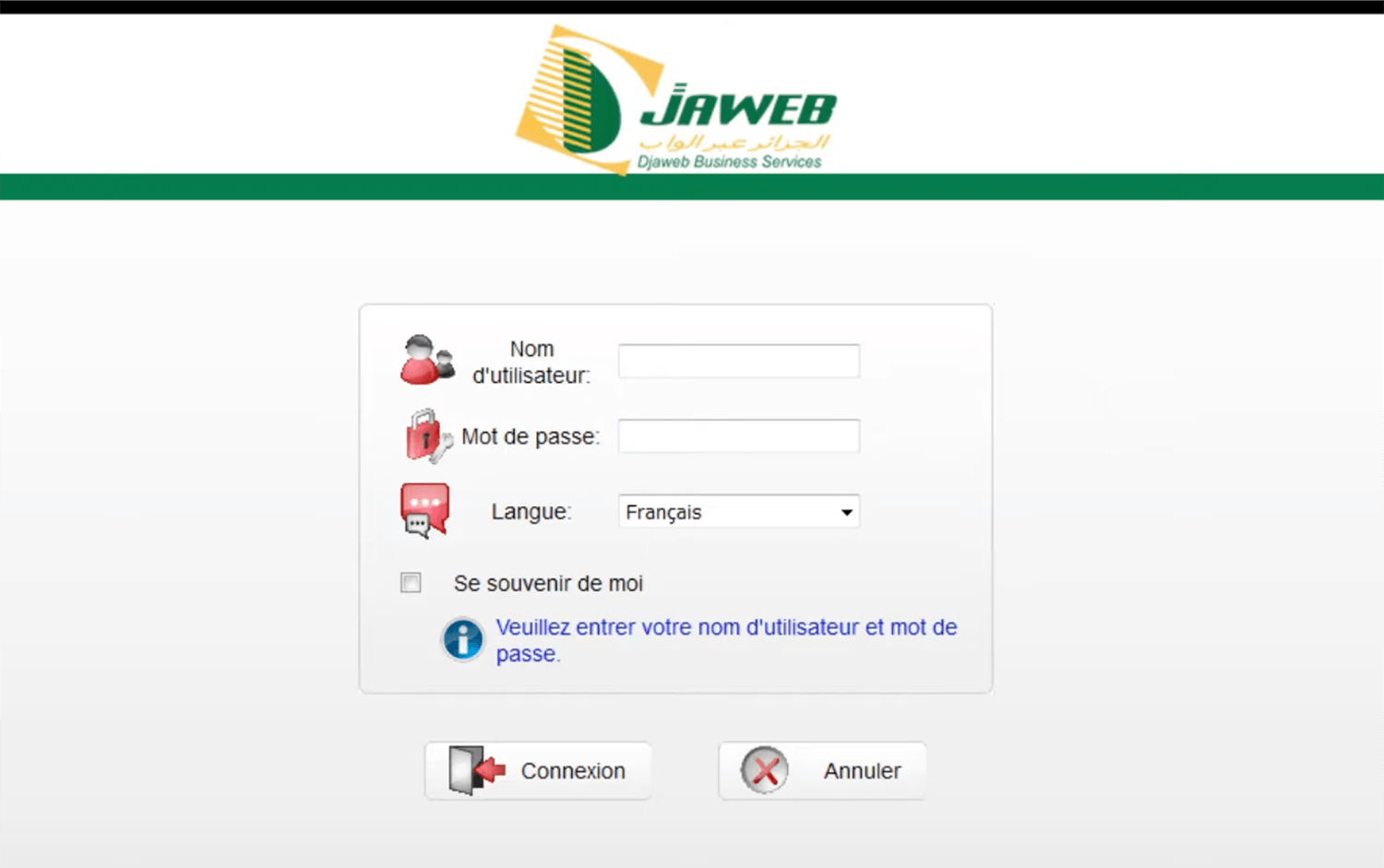
- You will be logged in to the Djaweb modem settings.
Note: The Default Login IP, Username, and Password are printed on a sticker on the back of your modem.
How to change Djaweb WiFi Password and SSID?
Select your modem:
RTL867x ADSL Modem
- Log in to the modem settings.
- Select Configuration > WLAN > Basique.
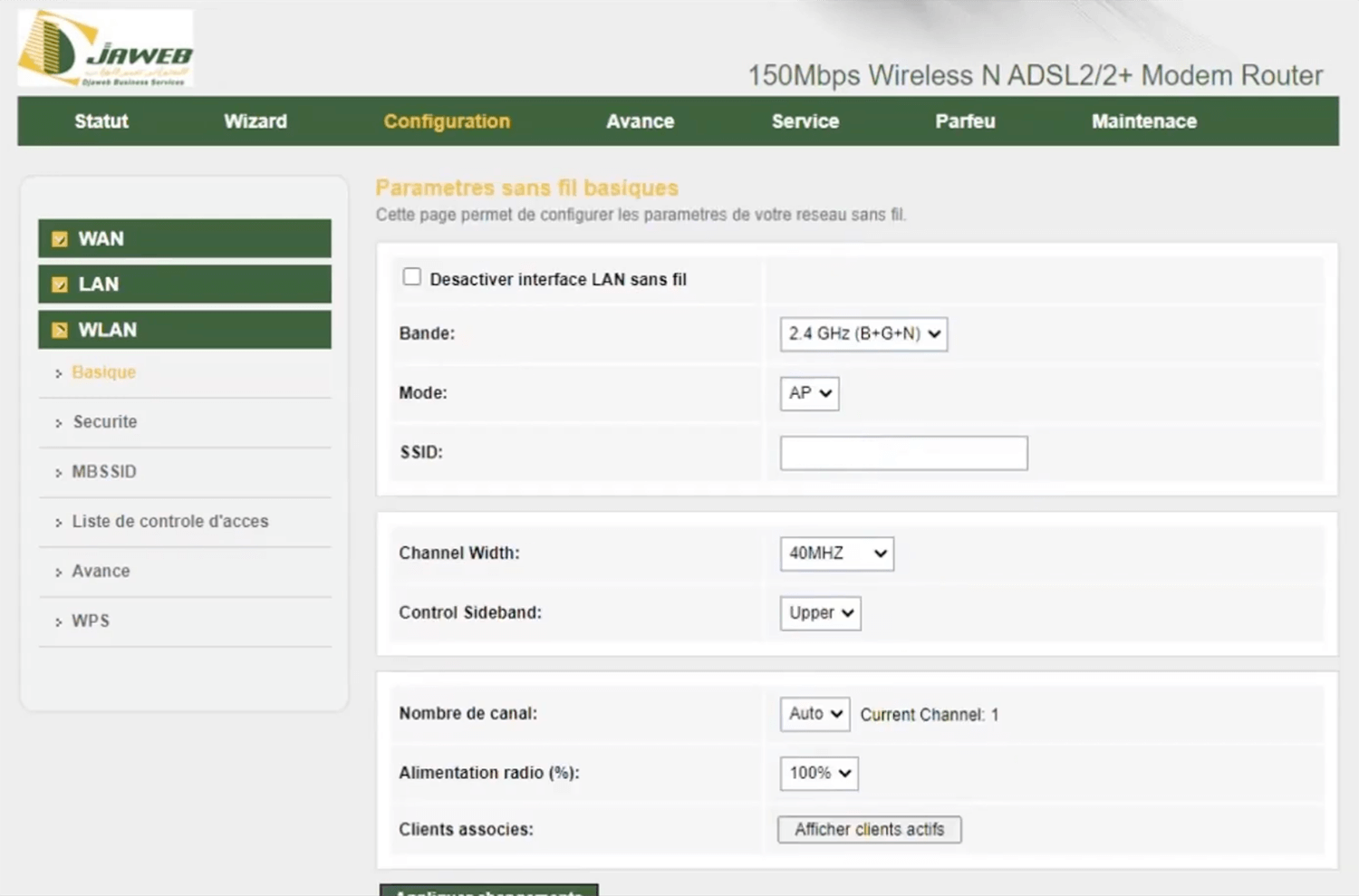
- Enter the Wi-Fi Network Name in the SSID field and click Appliquer changements.
- Select WLAN > Securite.
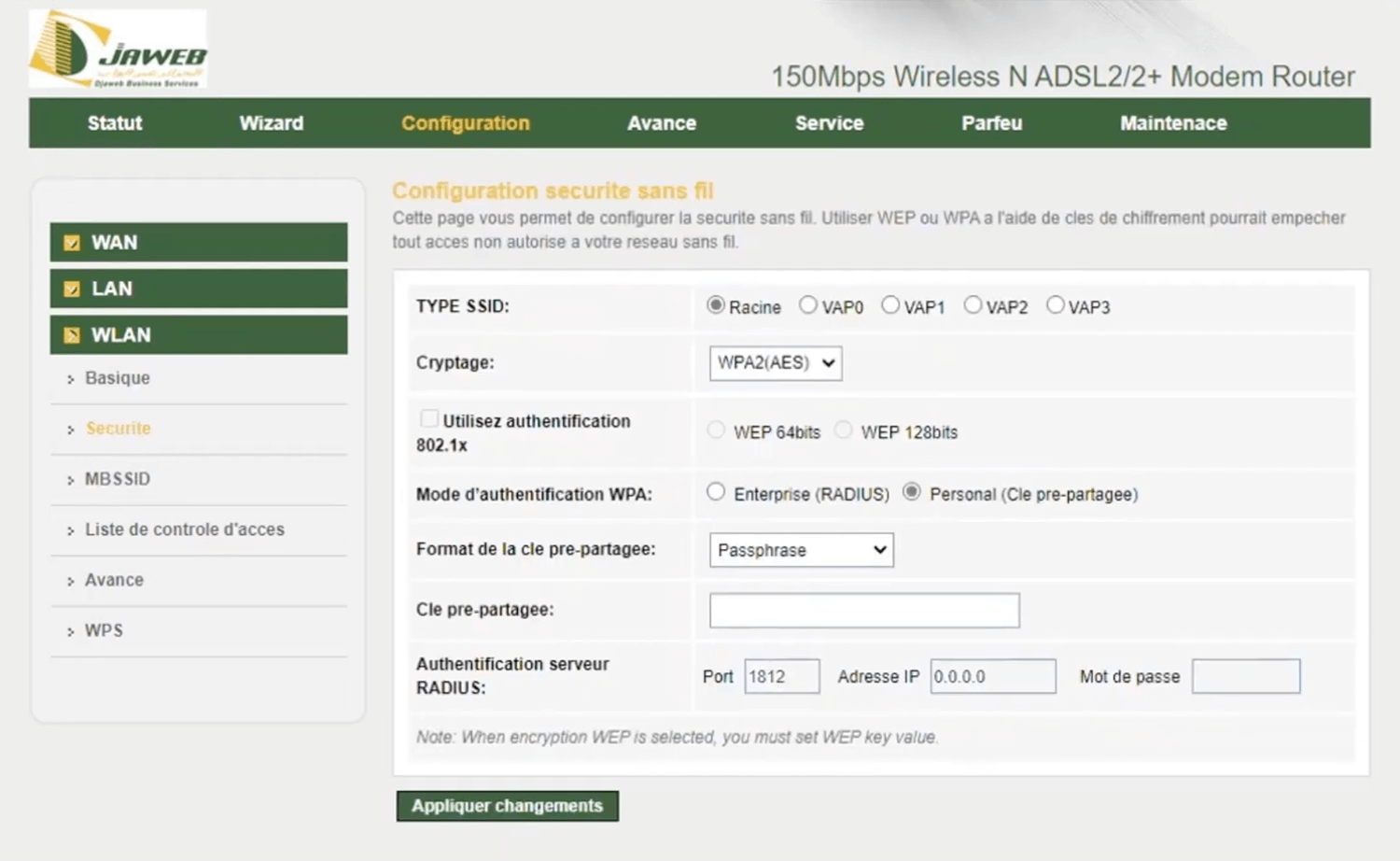
- Enter the Wi-Fi Password in the Cle pre-partagee field and click Appliquer changements.
HUAWEI HG532e
- Log in to the web-based management page.
- Navigate to De base > WLAN.
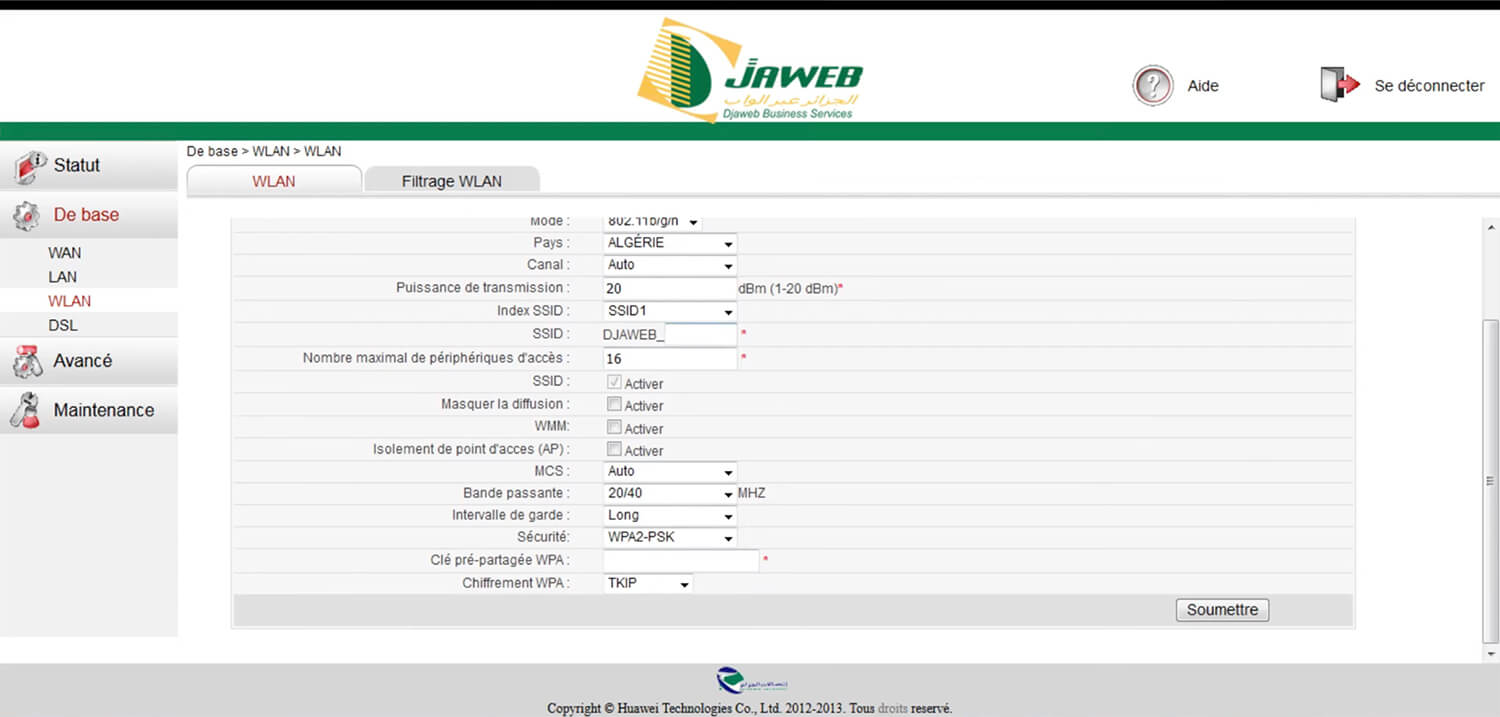
- Enter the Wi-Fi Network Name in the SSID field.
- Enter the Wi-Fi Password in the Clé pré-partagée WPA field.
- Click Soumettre.
ZTE ZXV10 W300
- Log in to the modem interface.
- Go to Interface Setup > Wireless.
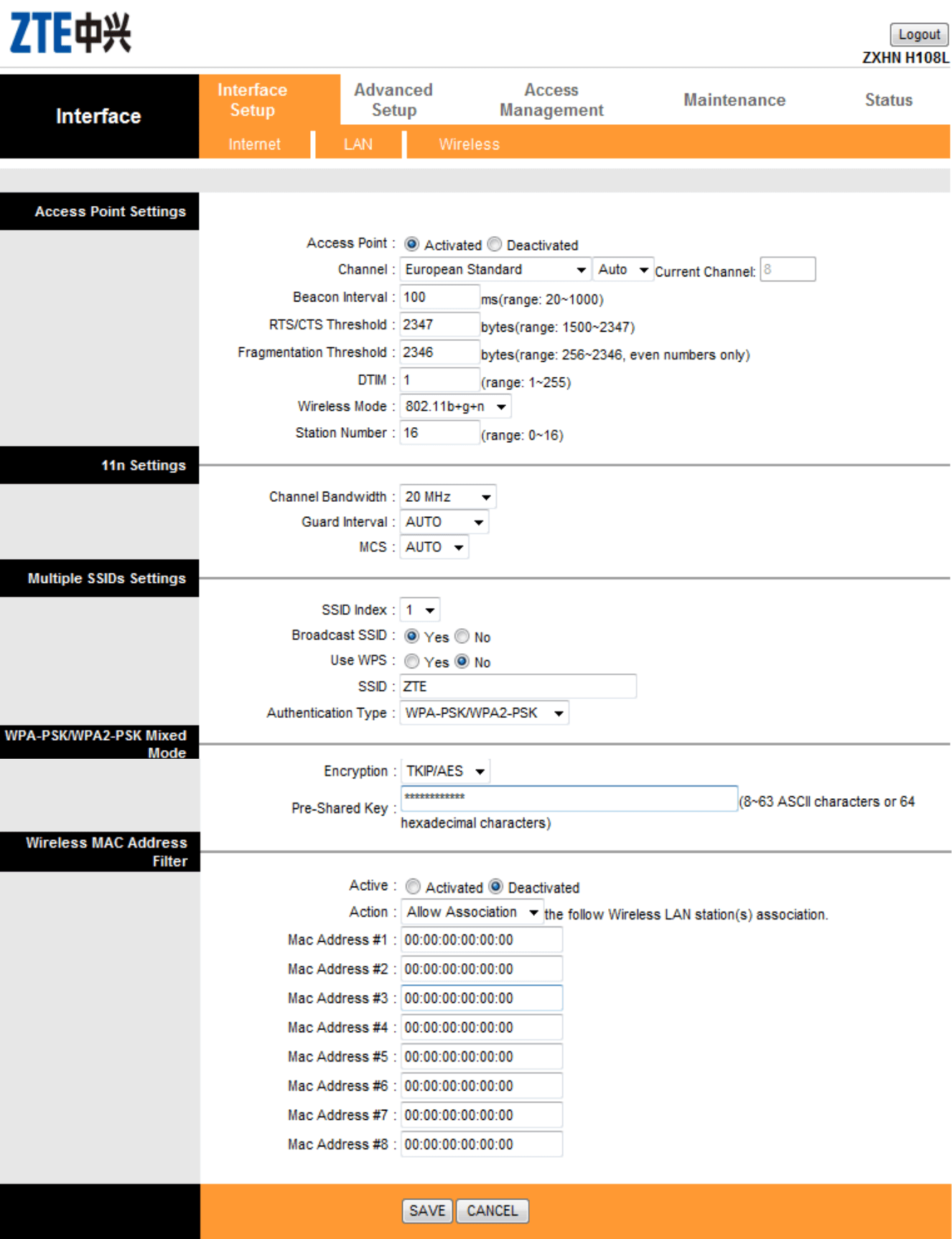
- Enter the Wi-Fi Network Name in the SSID field.
- Enter the Wi-Fi Password in the Pre-Shared Key field.
- Click SAVE.
On March 30 2014, Algérie Télécom has rebranded Djaweb to IDOOM ADSL. Refer to the User Manual or contact your internet service provider for technical support.
