Comcast Business Wireless Gateway’s Admin tool allows you to change WiFi password, Network Name (SSID), and default router settings at http://10.1.10.1.
For Cisco Business Wireless 100 & 200 Series Access Points, the web UI address is http://ciscobusiness.cisco.
How to login to Comcast Business router?
- Open a browser and type 10.1.10.1 in the address bar.
- Enter the Username: cusadmin and Password: highspeed and click Login.
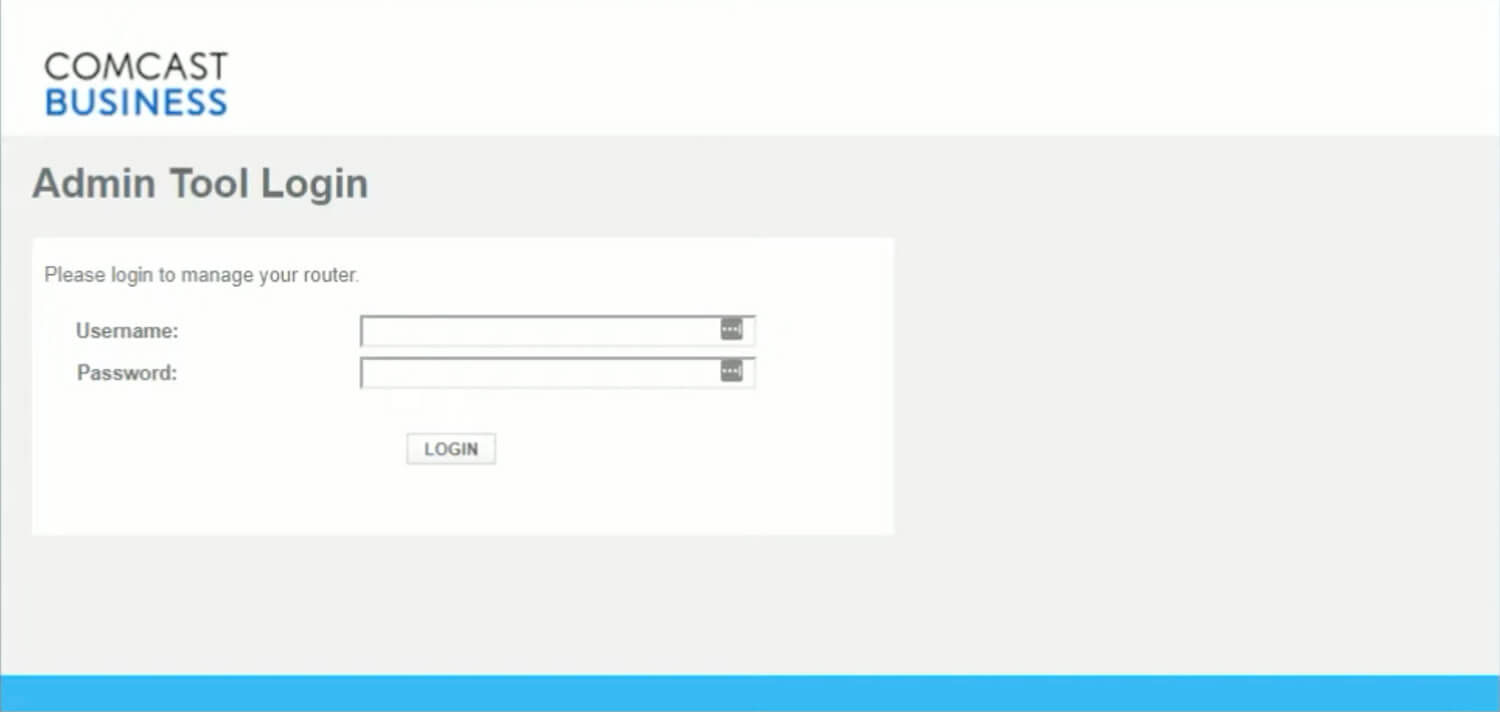
- You will be logged in to the Business Wireless Gateway’s Admin tool.
How to change Comcast Business Wi-Fi Password and Network Name?
- Log in to the Business Wireless Gateway.
- From the menu, select Connection then Wi-Fi.
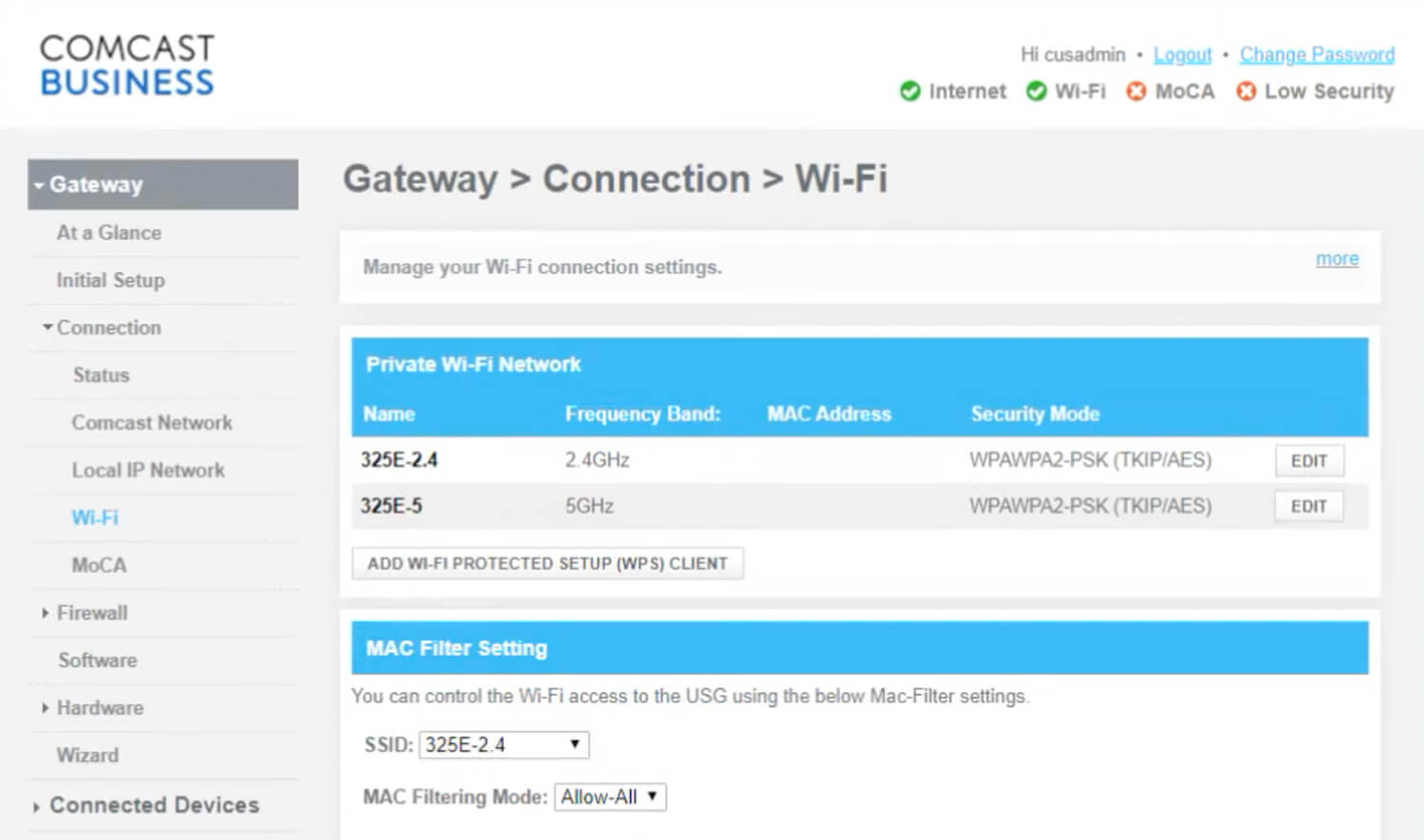
- Select EDIT next to either the 2.4GHz or 5GHz Frequency Band.
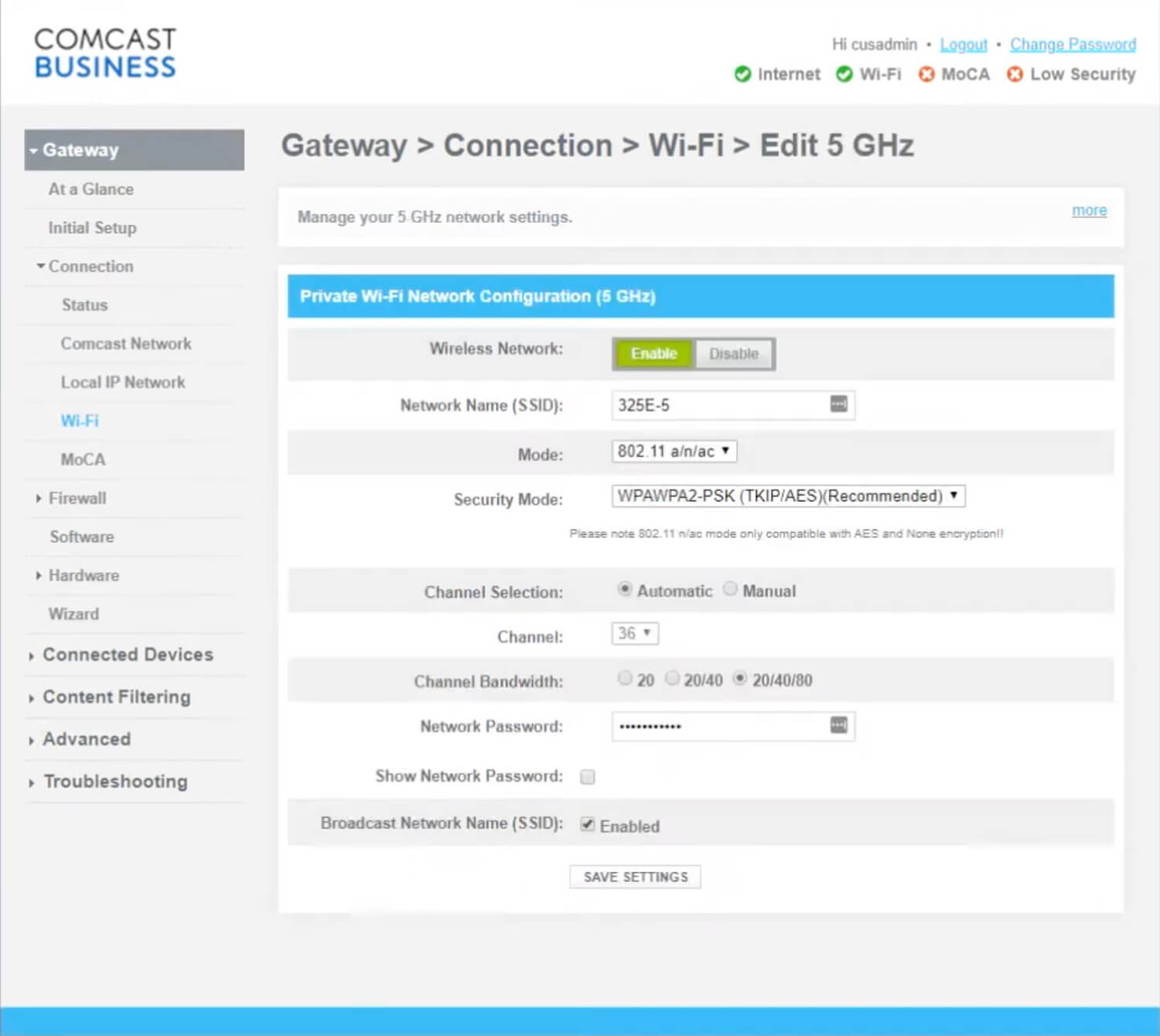
- Enter the Wi-Fi Network Name in the Network Name (SSID) field.
- Enter the Wi-Fi Password in the Network Password field.
- Click Save Settings.
