Bell modem settings allow you to change WiFi password, Network Name (SSID), and default Home Hub settings at http://192.168.2.1 or http://home.
How to login to Bell modem?
- Open a browser and type 192.168.2.1 or http://home in the address bar.
- You can also visit bell.ca/mymodem to access the Wi-Fi settings page.
- Enter the Username: admin and Password: admin and click Log in. If “admin” doesn’t work, enter the Serial Number (S/N) located on the sticker on the back of the modem.
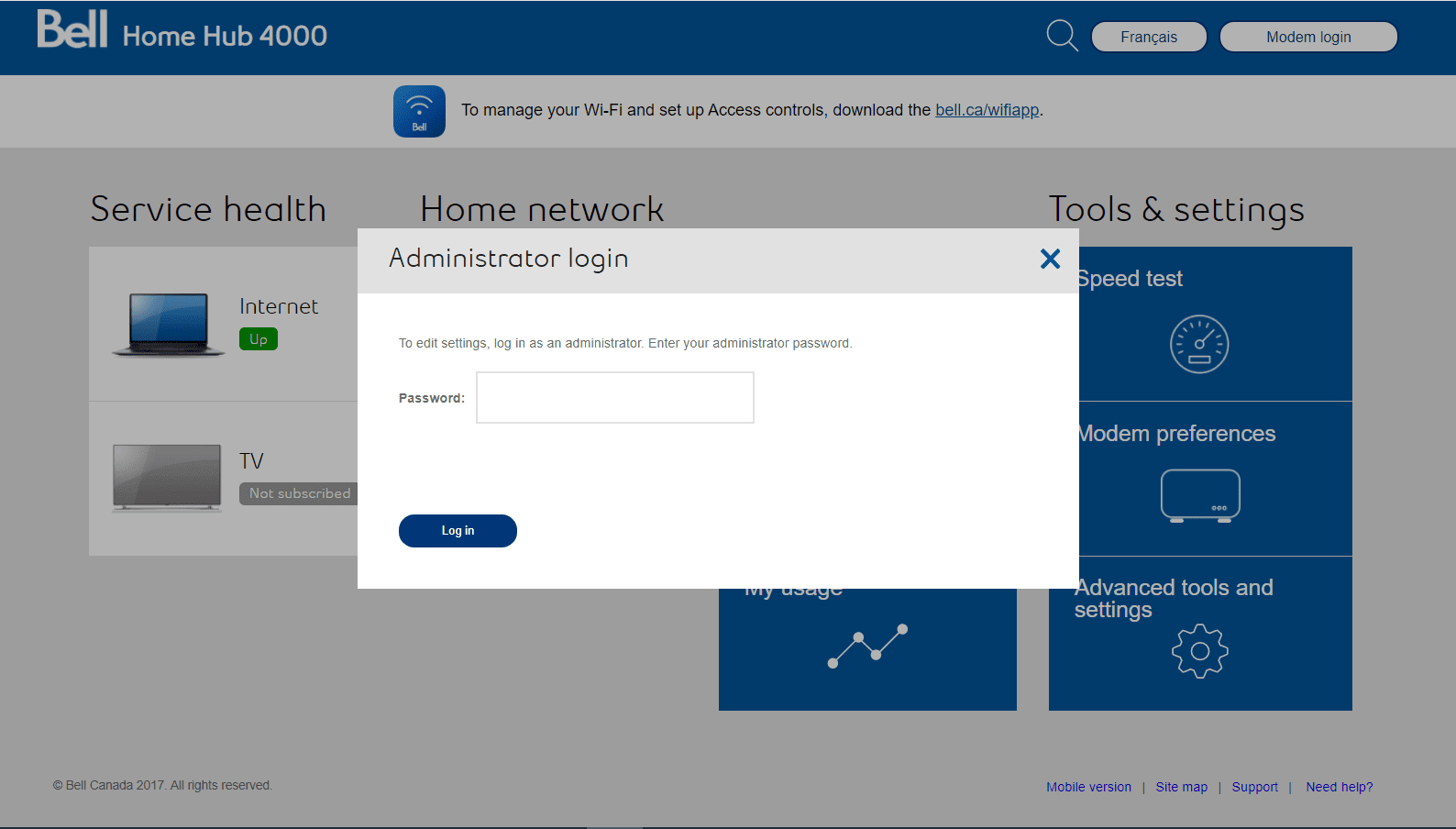
- You will be logged in to the Bell Home Hub settings.
How to change Bell WiFi Password and SSID?
- Log in to the Bell Home Hub settings.
- Click on Manage my Wi-Fi. For the Connection Hub, click Wireless on the left menu.
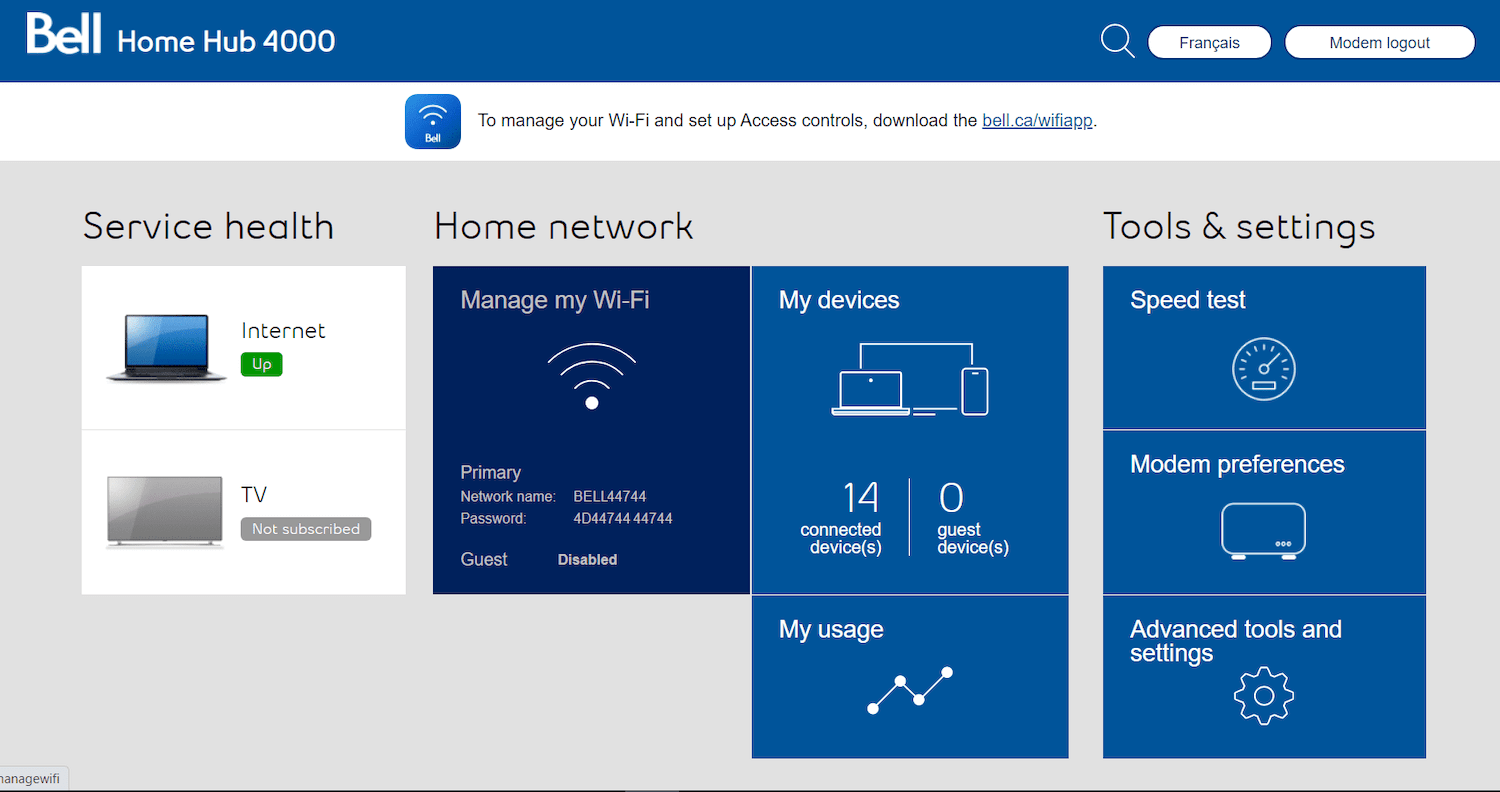
- Set the Primary Wi-Fi network to ON.
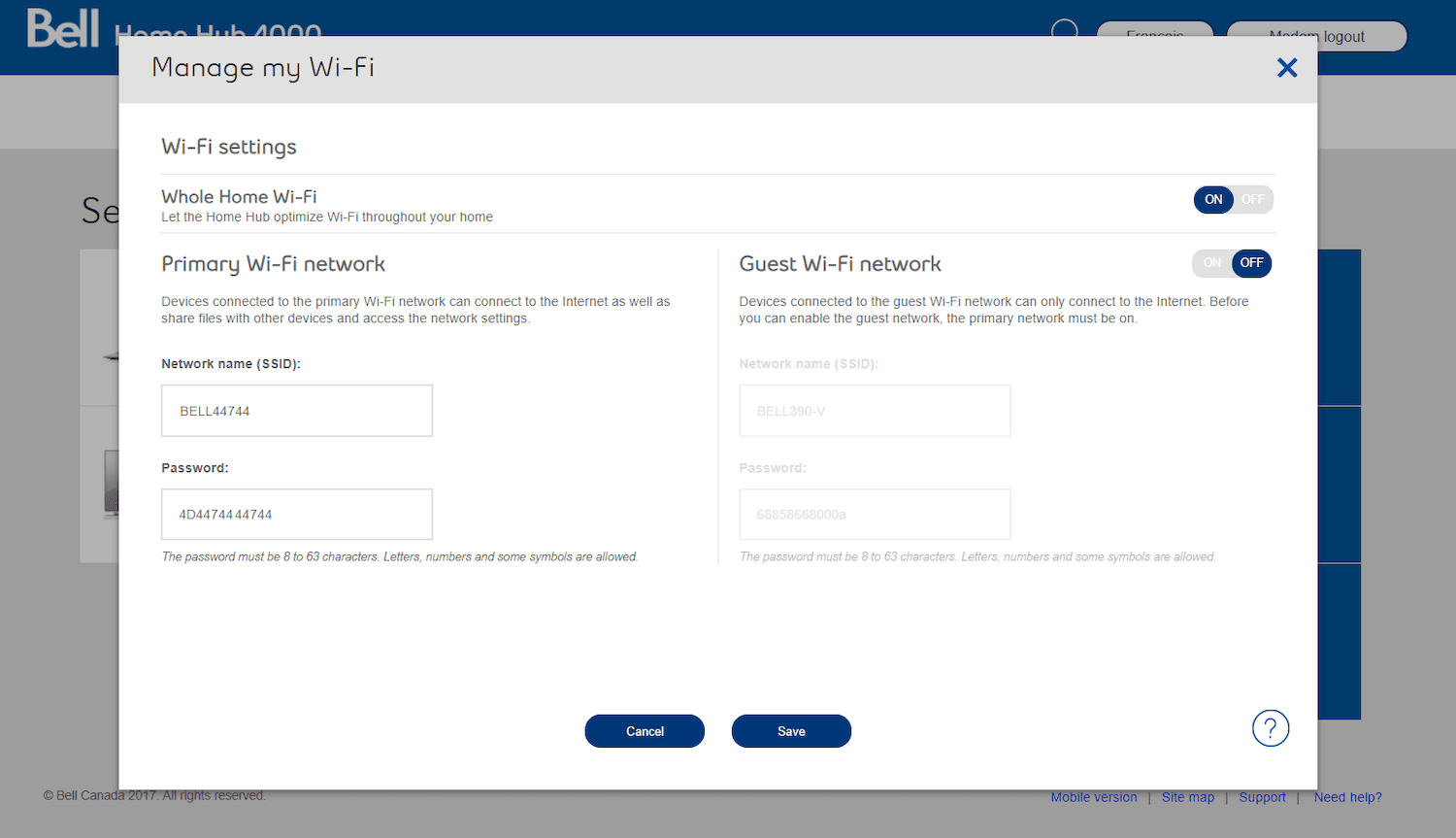
- Enter the Wi-Fi Network Name in the Network name (SSID) field.
- Enter the Wi-Fi Password in the Password field.
- Click Save.
Supported models: Home Hub 2000, 3000, 4000, 2Wire, and Connection Hub.
