AT&T Unite Manager allows you to change Wi-Fi password, Network Name (SSID), and default mobile hotspot settings.
Select your device:
- AT&T Unite (AC770S)
- AT&T Unite Pro (AC781S)
- AT&T Unite Explore (AC815S)
- AT&T Unite Express (AC779S)
- AT&T Unite Express 2 (AC797S)
How to login to AT&T Unite?
AT&T Unite (AC770S)
- Open a browser and type http://attunite in the address bar.
- Enter the Password: attadmin and click Sign In.
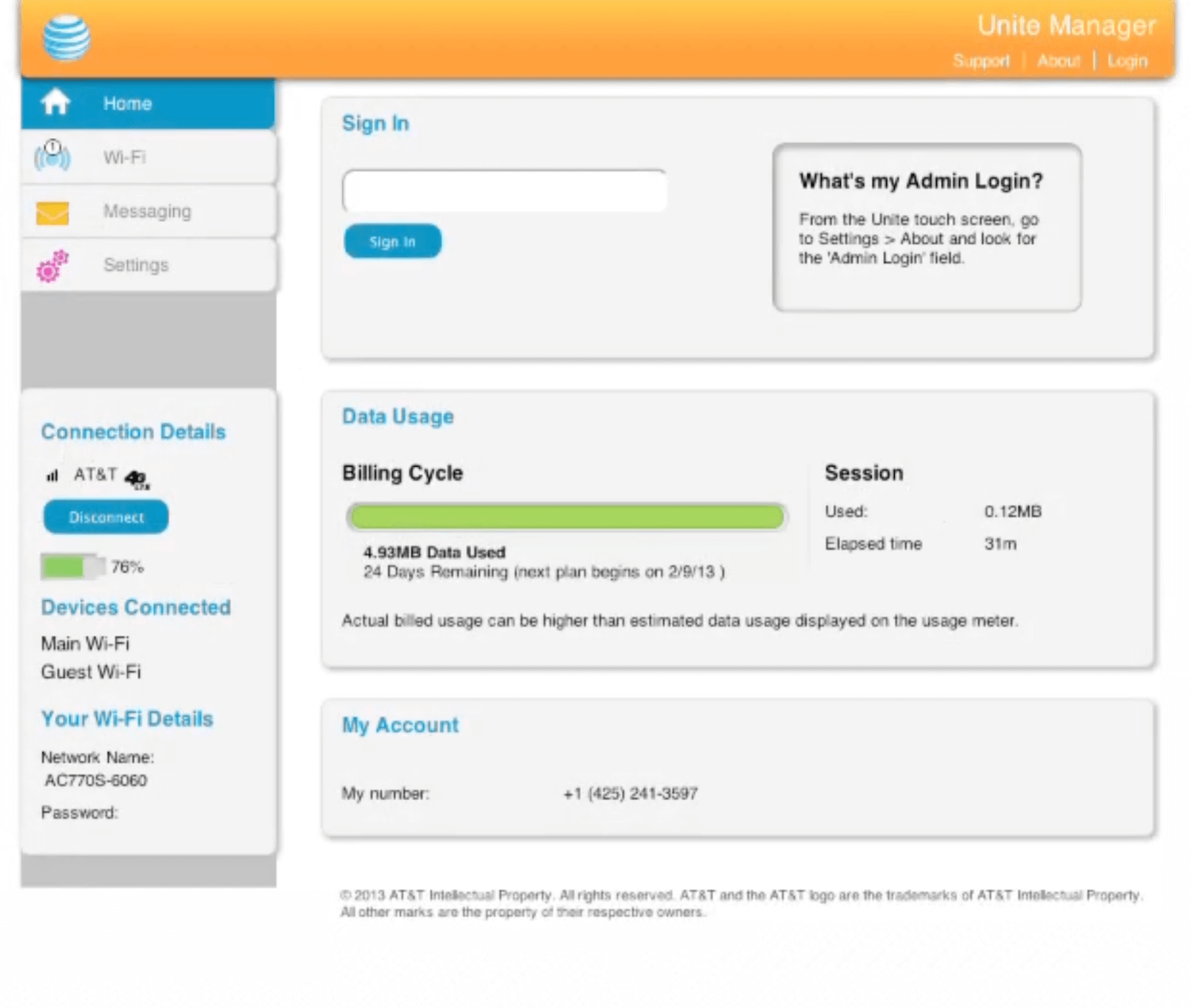
- Select Settings > Wi-Fi > Basic.
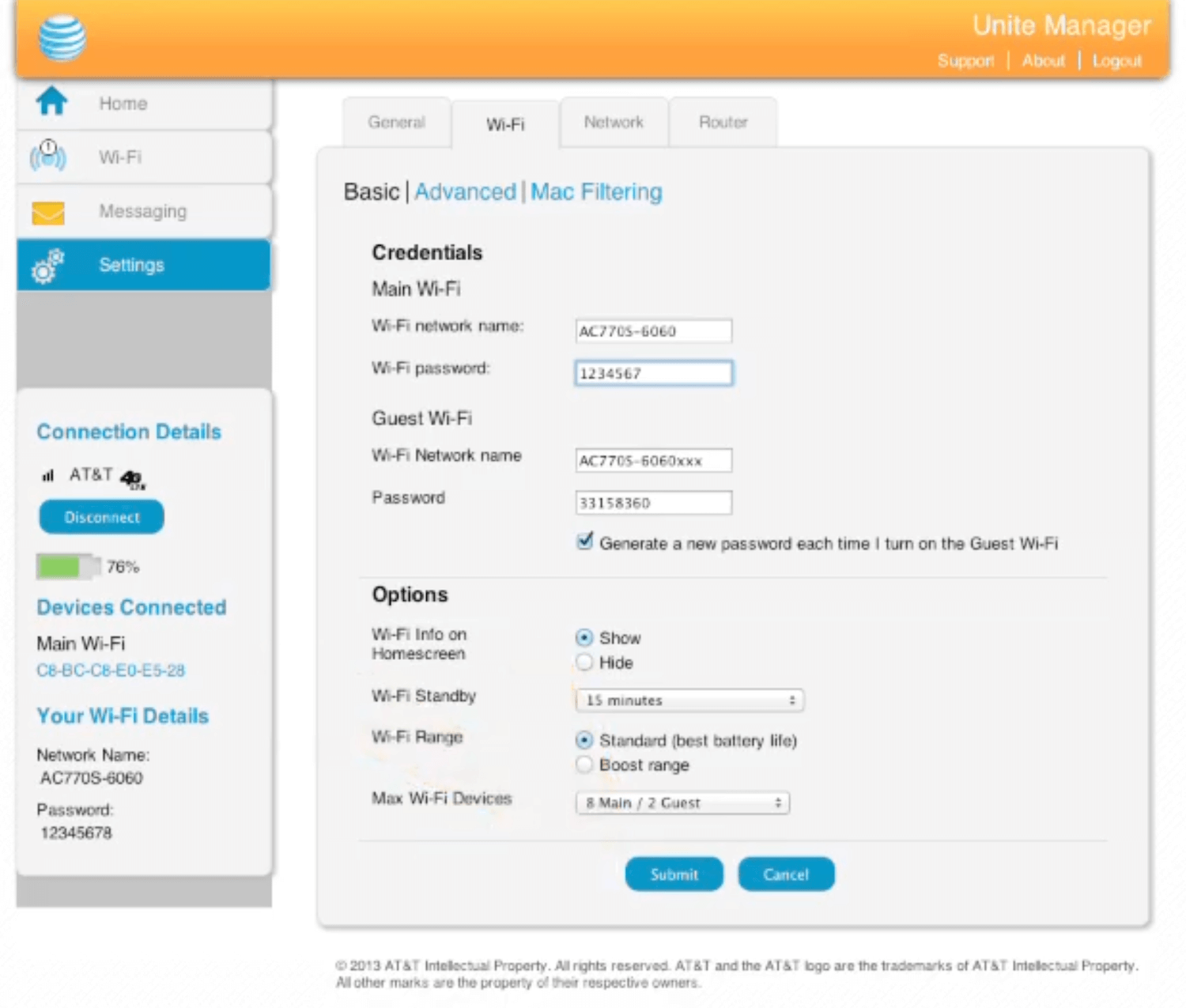
- Enter the Wi-Fi Network Name in the Wi-Fi network name field.
- Enter the Wi-Fi Password in the Wi-Fi password field.
- Click Submit.
AT&T Unite Pro (AC781S)
- Open a browser and type http://attunitepro in the address bar.
- Enter the Password: attadmin and click Sign In.
- Select Wi-Fi > Options.
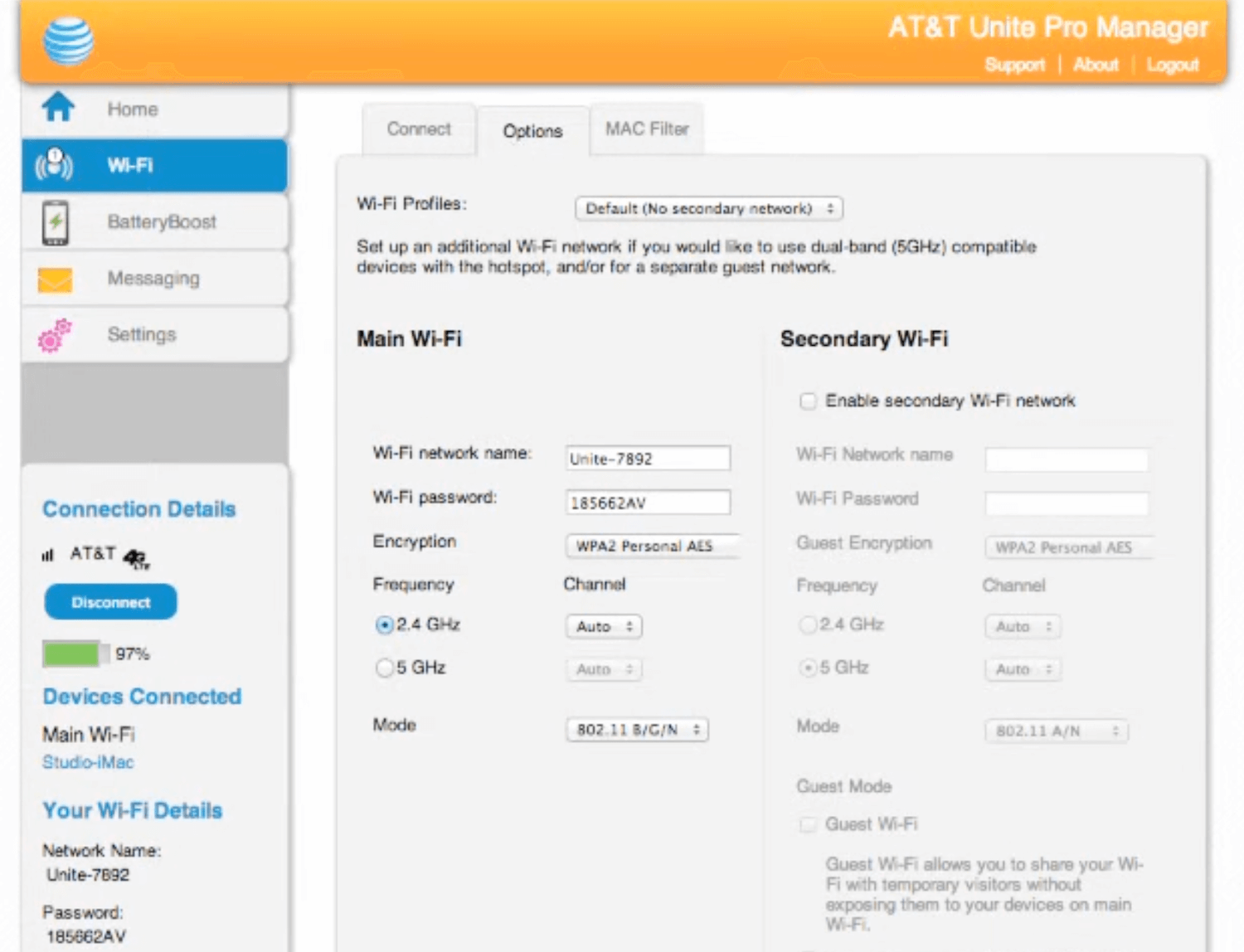
- Enter the Wi-Fi Network Name in the Wi-Fi network name field.
- Enter the Wi-Fi Password in the Wi-Fi password field.
- Click Submit.
AT&T Unite Explore (AC815S)
- Open a browser and type http://attwifimanager or http://192.168.1.1 in the address bar.
- Enter the Password: attadmin and click Login.
- Select Wi-Fi > Options.
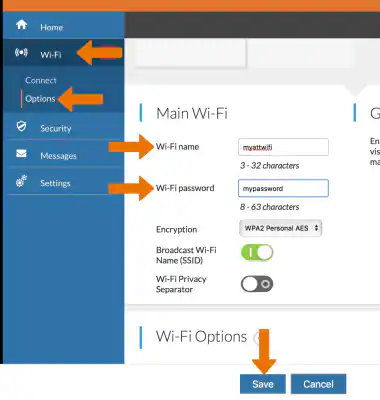
- Enter the Wi-Fi Network Name in the Wi-Fi name field.
- Enter the Wi-Fi Password in the Wi-Fi password field.
- Click Save.
AT&T Unite Express (AC779S)
- Open a browser and type http://attwifimanager in the address bar.
- Enter the Password: attadmin and click Sign In.
- Select Wi-Fi > Options.
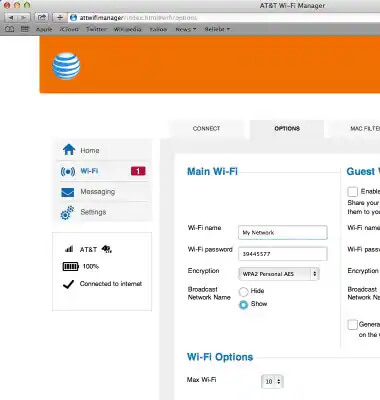
- Enter the Wi-Fi Network Name in the Wi-Fi name field.
- Enter the Wi-Fi Password in the Wi-Fi password field.
- Click Submit.
AT&T Unite Express 2 (AC797S)
- Open a browser and type http://attwifimanager or http://192.168.1.1 in the address bar.
- Enter the Password: attadmin and click Login.
- Select Wi-Fi > Options.
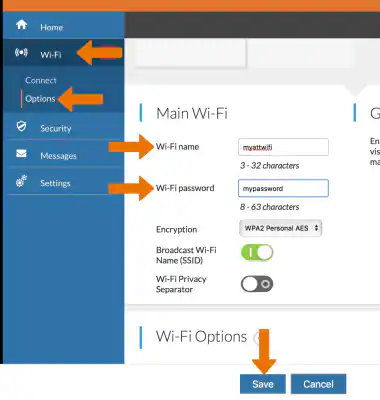
- Enter the Wi-Fi Network Name in the Wi-Fi name field.
- Enter the Wi-Fi Password in the Wi-Fi password field.
- Click Save.
