AmpliFi web interface allows you to change Wi-Fi password, Network Name (SSID), and default router settings at http://amplifi.lan.
How to login to AmpliFi router?
- Open a browser and type http://amplifi.lan in the address bar.
- Enter the Admin Password and click Login.
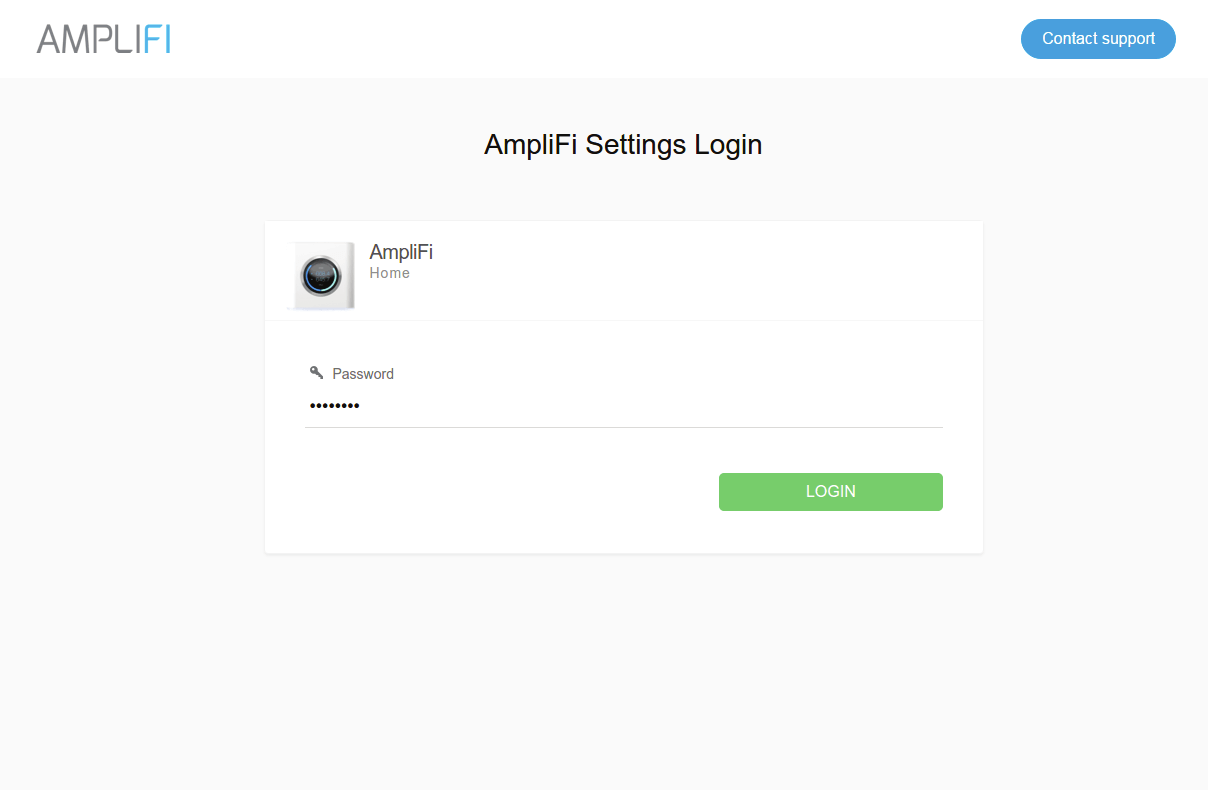
- You will be logged in to the AmpliFi router settings.
Note: The Admin Password is the same as the Wireless Password of your AmpliFi Router.
How to change AmpliFi Wi-Fi Password and Network Name?
AmpliFi’s web interface does not support wireless network configuration after the initial setup. To change your Wi-Fi password and Network Name (SSID), you need to download the AmpliFi app on your Android, iPhone or iPad.
- Open AmpliFi app.
- Select the AmpliFi router icon.
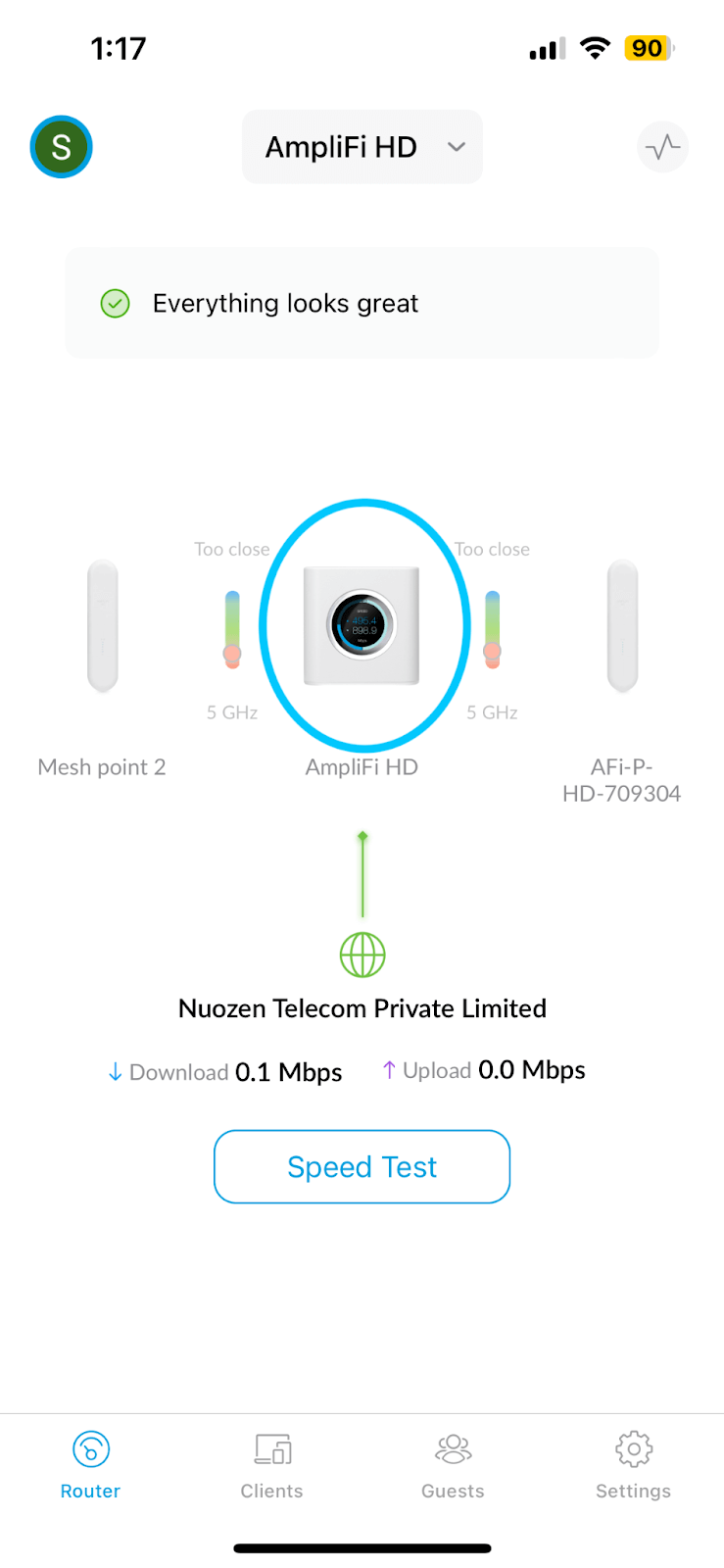
- Select Wireless.
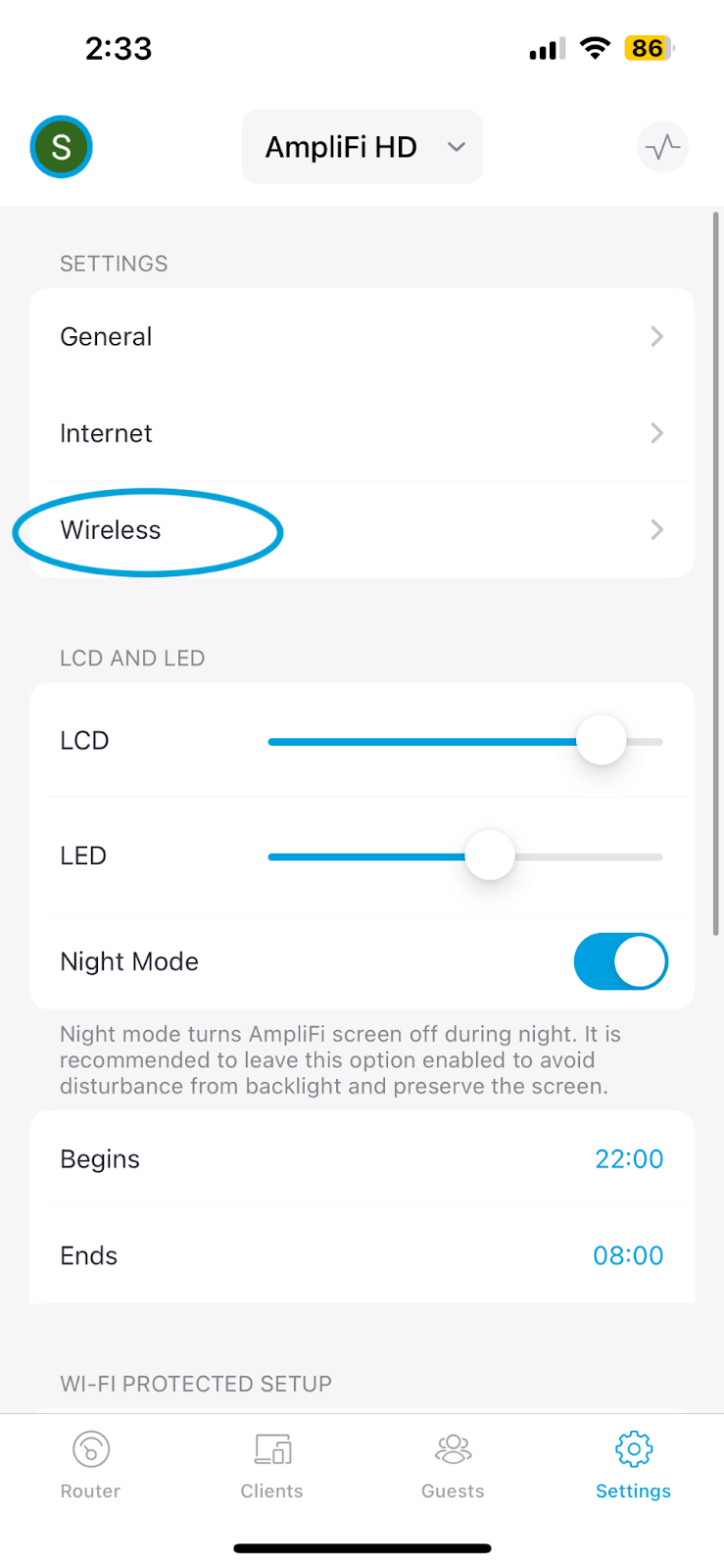
- Enter the Wi-Fi Network Name in the SSID Name field.
- Enter the Wi-Fi Password in the Password field.
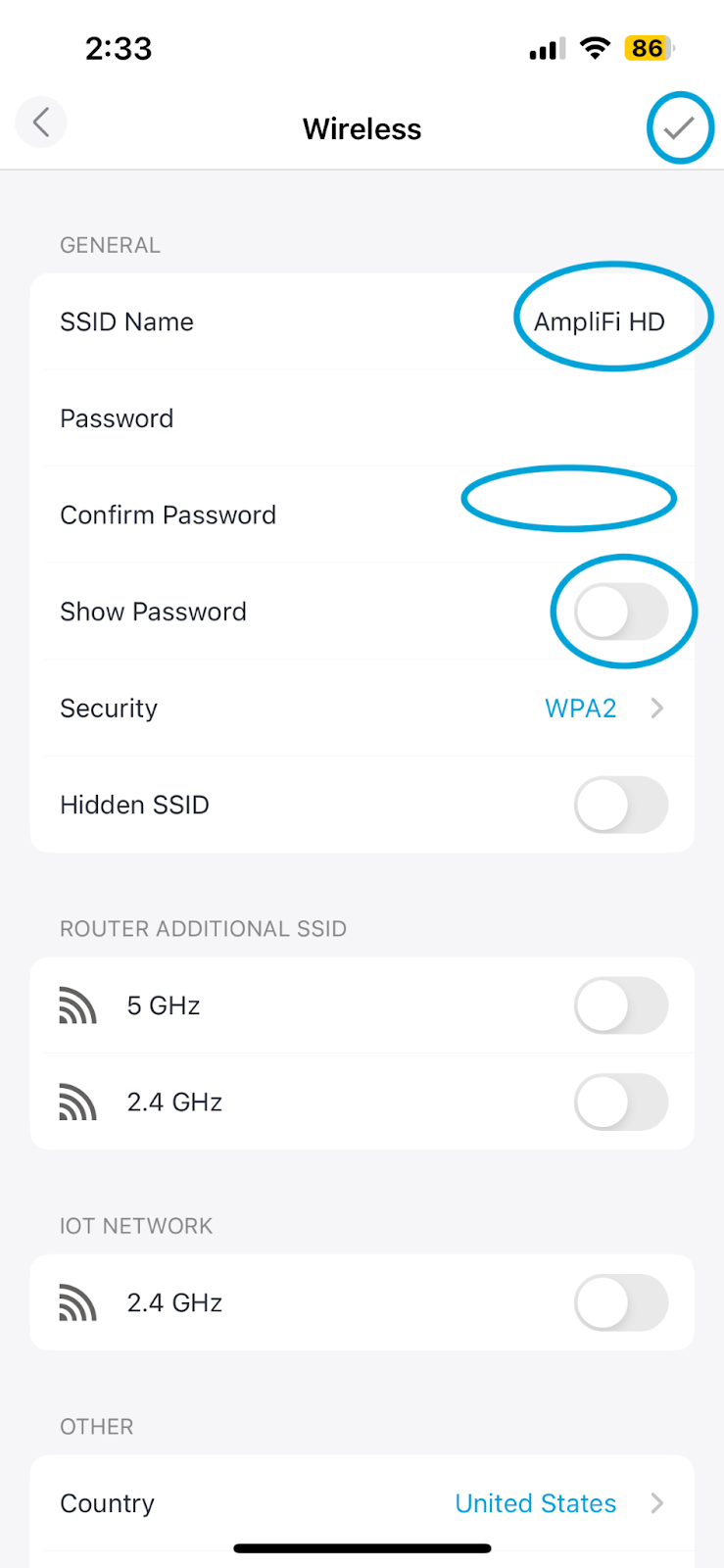
- Click Save.
