Ado Piso Wifi portal allows you to Insert Coins, Pause Time, and change AdoPiSoft settings for vendo owners and customers at http://10.0.0.1.
For Vendo Customers:
How to Connect to Ado Piso Wifi?
- Connect to “AdoPisoWifi” Wi-Fi network on your mobile phone.
- Open a browser and type 10.0.0.1 in the address bar.
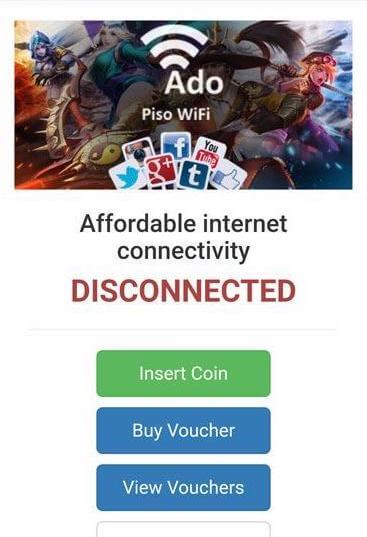
- Click on Buy WiFi / Buy eLoad / Buy Voucher and Insert Coins to Start Internet. If you have a Voucher Code, enter it and click Activate.
- You will be connected to the hotspot machine.
To Pause Time, open the portal and click on the Pause Time button.
For Vendo Owners:
How to login to Ado Piso Wifi Admin Dashboard?
- Connect to Ado Piso wifi network.
- Open a browser and type 10.0.0.1/admin in the address bar.
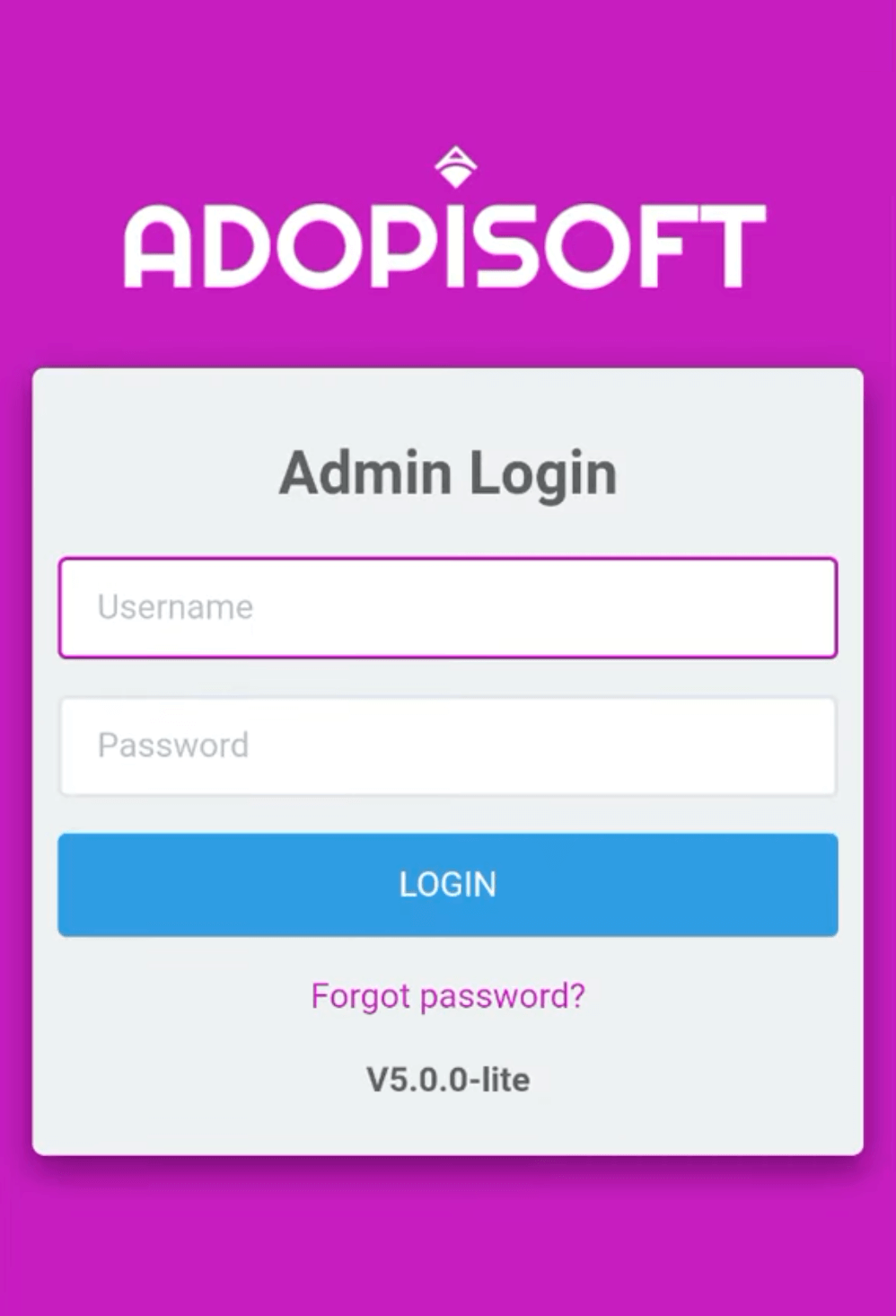
- Enter the Username: admin and Password: admin and click LOGIN.
- You will be logged in to the Ado Piso Wifi Admin Dashboard.
The Dashboard will show Device Information such as Device ID, Software Version, License Key, Seller Registration Details, Uptime, CPU Speed, RAM, Storage, WAN, and LAN details.
How to Generate Vouchers?
- Open the menu > Sales > Vouchers.
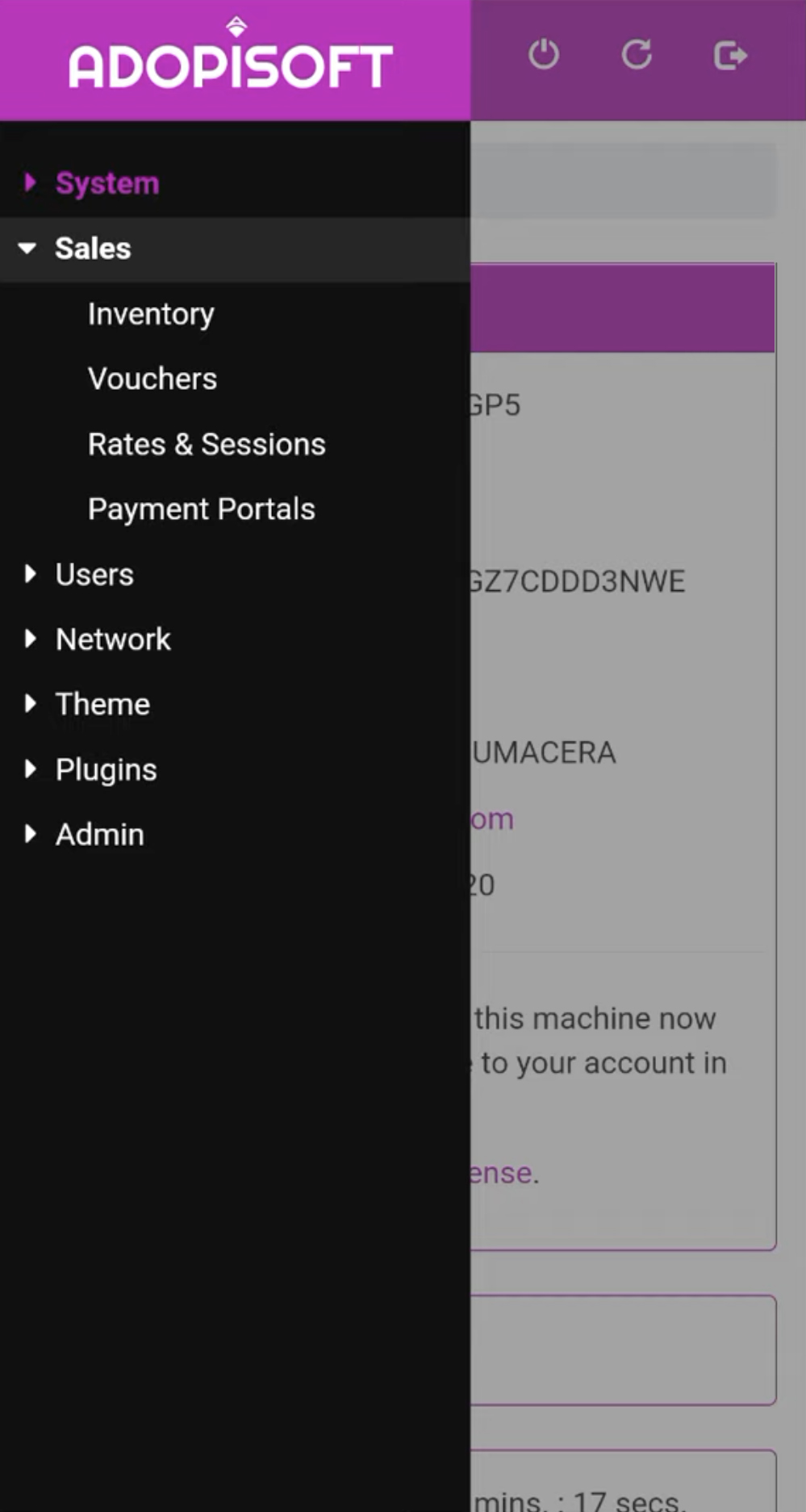
- Click on the Generate Vouchers option.
- Select Type, Time Allocation, Download and Upload Speed, Expiration, Pause Feature, Total number of vouchers to create, Maximum Users Per Voucher, Voucher Charaset, Voucher Capitalization, Voucher Code Prefix, and Voucher Length.
- Click Generate Vouchers and the vouchers will be generated.
How to Add Rates & Sessions?
- Toggle on the Menu > Sales > Rates & Sessions.
- In Rates Settings, under the Available Rate Types, choose Time Rates and/or Data Rates, and click Update Rates.
- Under Rates Values, select Add New Rate.
- Enter Amount, Time Rates (mins), and click Save action.
How to change Admin Password?
- Open the Menu and click on Admin > Your Profile.
- Enter the New Password and click on Save Changes.
